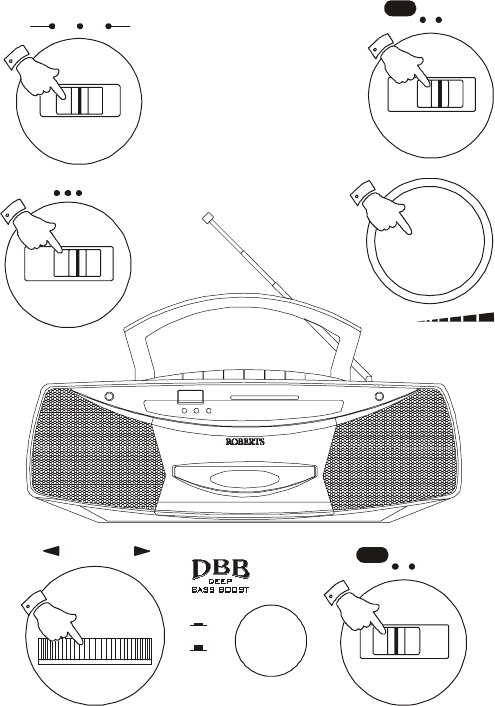
If you need any further advice, please call our Technical Helpline on :-
0181 758 0338 (Mon-Fri)
Listening to the radio
FM operation
1. Ensure that the Operation switch is in the 'Manual' position.
2. Set the Function switch to the 'Radio' position.
3. Select 'FM' using the Waveband switch.
4. Adjust the Volume control until a hissing sound is heard.
5. The Telescopic aerial which is only operational on FM, should be fully
extended.
6. Carefully tune to the desired station using the Tuning control.
7. Angle and rotate the Telescopic aerial to a position giving the best
reception. A knuckle joint at the base of the aerial allows this movement
and an angle of 45 degrees will usually be satisfactory. The FM band
is marked in Megahertz (MHz).
8. To receive stereo broacasts set the Mono/Stereo switch located on
the rear of your radio cassette to the 'FM ST.' position the Stereo
indicator will light up. If the station being received is weak some hiss
may be audible, to reduce the hiss set the Mono/Stereo switch to the
'Mono' position to return to mono operation.
9. Adjust the Deep bass boost switch to the required position.
10. To switch off the radio set the Function switch to the 'Tape Off '
position.
O peration
Auto
Buzz
M anual
Function
Radio
Tape
Off
LW M W F M
Volum e
Tuning
4
Function
Radio
Tape
Off
Power
Tim e D is pl ay
FM
88 94 96 100104 106 108
MHz
88-108MHz
Alarm of fMode Set
540
150
600
180160 200
800
220240
100 0
260
1200 1600
KHz
KHz
MW
LW
540-1600kHz
150-260 kHz
3 Band Stere o Ra dio C ass ette Recorder
with Pr ogr a mmable Cloc k Alarm
SC 9 908
On
Off
SC9908 Instruction Book.pm6 24/10/99, 14:255


















