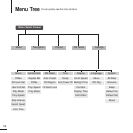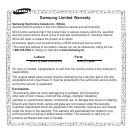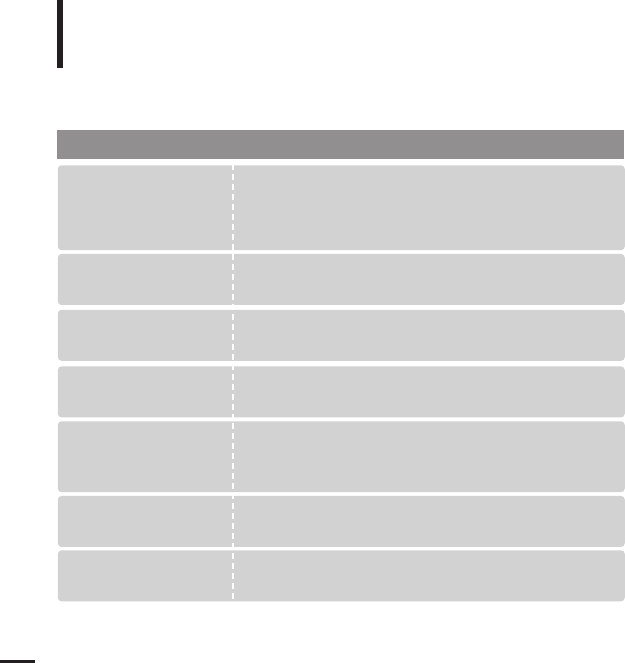
56
Files or Data are Missing.
Abnormal Play Time
Display during Play.
Problem
Check points & Troubleshooting
Check if the USB connection plug has been disconnected during
file or data transmission. If this is the case, it may cause serious
damage not only to files/data but also to the product.You have to
be extra cautious as Samsung cannot be held responsible for data
loss.
Check if the file is in VBR (Variable Bit Rate) format.
Abnormal Display of
File Name.
Move to <Settings>
➝
<Language>
➝
<ID3-Tag>
in the Menu screen and set an appropriate language.
Program Malfunction
Connection to a PC is
disabled.
The backlight does not
turn on.
The product is hot.
Please check if the PC requirements are met.
■
Press <Start> on the desktop and run Windows Update. Select
critical updates and service packs and start update. Restart your
PC and reconnect the player.
■
Check the backlight time.
■
Check the battery.
Heat may be generated during recharging. This has no effect on
the product life or functions.
Troubleshooting (Continued)