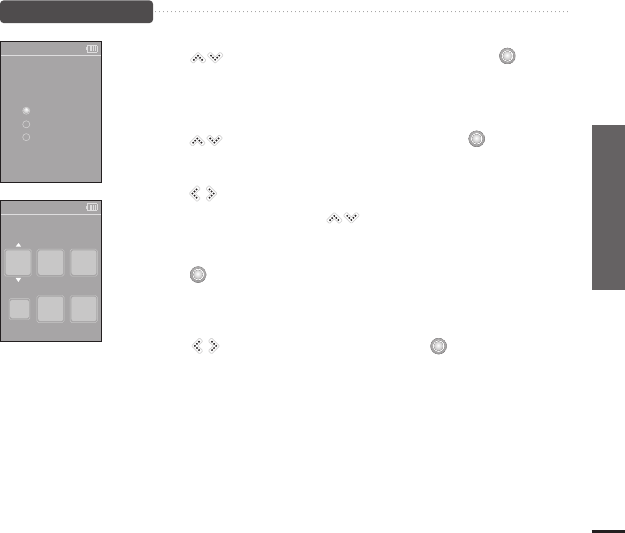
Chapter 4. Setting
Setting Time
45
Date/Time Set
1
Tap [ ] to select <Date/Time set> and then tap [ ].
■
The date format menu appears.
2
Tap [ ] to set the date format and then tap [ ].
3
Tap [ ] to move to <YY(year), MM(month), DD(day), AM/PM,
Hour, Minute> and use the [ ] to set the date and time.
4
Tap [ ].
■ The confirmation window will appear.
5
Tap [ ] to select <Yes> and then tap [ ].
■
The date/time setting will be saved.
«•±‚ «¸Ωƒ
Date/Time Set
YY MM DD
06 06 02
PM 06 35
«•±‚ «¸Ωƒ
Date/Time Set
YYMMDD
MMDDYY
DDMMYY
Display Type


















