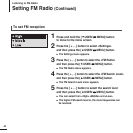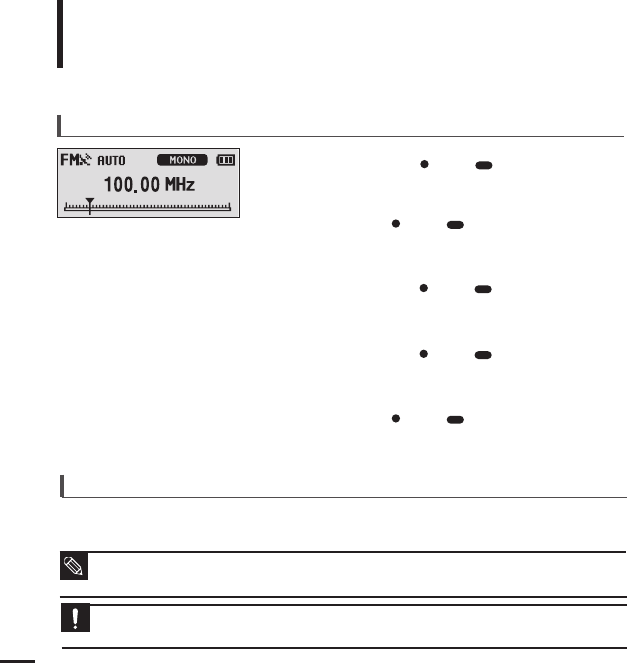
40
Listening to FM Radio
Setting a Frequency
Up to 20 frequencies can be stored.
1
Press and hold the [ USER/ MENU] button
to move to the menu screen.
2
Press the [ + , - ] button to select <Settings> and
then press the [ USER/ MENU] button.
■
The Settings menu appears.
3
Press the [ + , - ] button to select the <FM Radio>
and then press the [ USER/ MENU] button.
■
The FM Radio menu appears.
4
Press the [ + , - ] button to select the <Auto Preset>
and then press the [ USER/ MENU] button.
■
The Auto Preset Confirm window will appear.
5
Press the [ + , - ] button to select the <Yes> and
then press the [ USER/ MENU] button.
■
The <AUTO> message will appear and frequencies are
automatically set between 1~20.
To cancel setting during <Auto Preset> setting, press the [
lœœ
] or [
√√l
] button.
■
The auto preset setting is canceled and frequencies set up to then are stored.
To cancel during setting
To automatically set frequencies
■ To set <Auto Preset> again after setting preset, existing frequencies are deleted entirely and you can reset from start.
NOTE
■ Always connect your earphones to the player when searching or setting frequencies. The earphones are
used as antennas to receive FM radio reception.
CAUTION