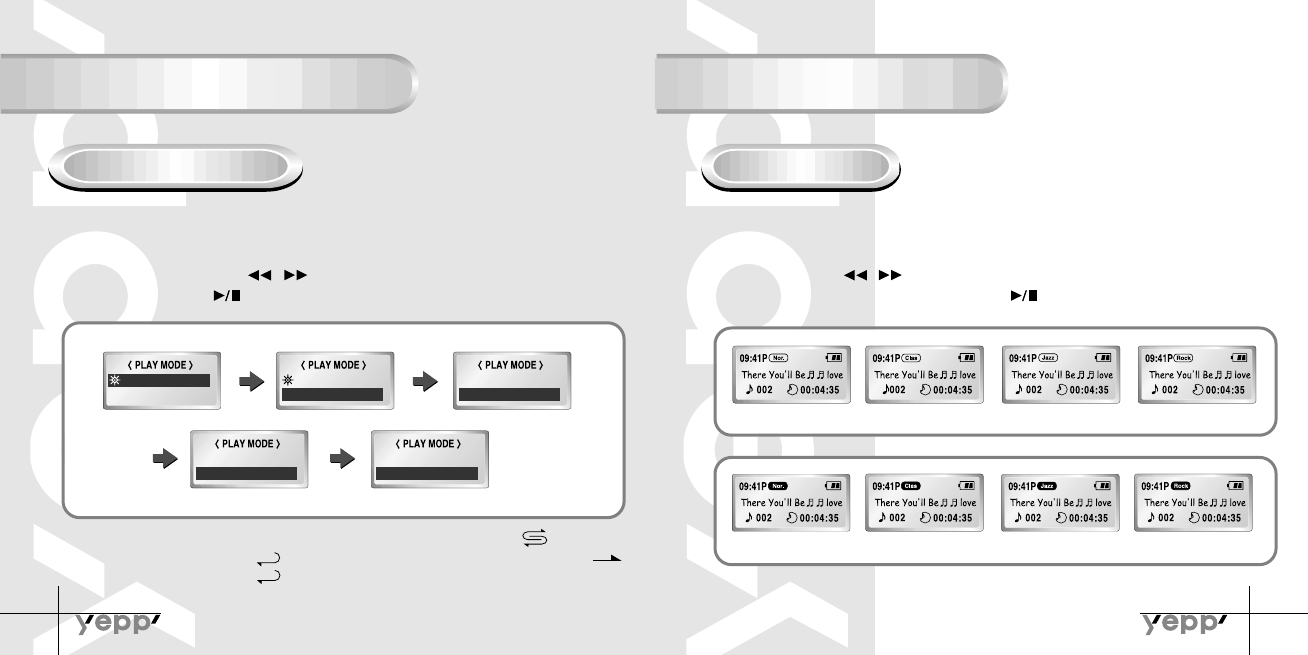
17
16
Repeating Tracks
Setting up EQ
Track Repeating Function
In MENU, select 1.Play mode.
1
In PLAY MODE, use the / button to move to the Repeat mode you
want and press the button to select.
2
EQ Function
In MENU, select 2. Equalizer.
1
In EQ, use the / button to move to the setting you
want (out of the 8 settings) and press the button to select.
2
2. Repeat one
Normal Normal
2. Repeat one
2. Repeat one
3. Repeat all
3. Repeat all
4. Shuffle
4. Shuffle
5. lntro
● Normal: To play all the tracks in order one time.
● Repeat one: To repeat one track.
● Repeat all: To repeat all tracks.
● Shuffle: To play tracks at random.
● Intro: T o play the first 10 seconds of each track.
One
All
Intro
Normal Classic Jazz Rock
Normal-DBB Classic-DBB Jazz-DBB Rock-DBB
N
N
o
o
t
t
e
e
:
:
● DBB is for Dynamic Bass Booster, which enhances bass response.
YP-30S-Rioport 9/11/01 1:59 PM Page 16


















