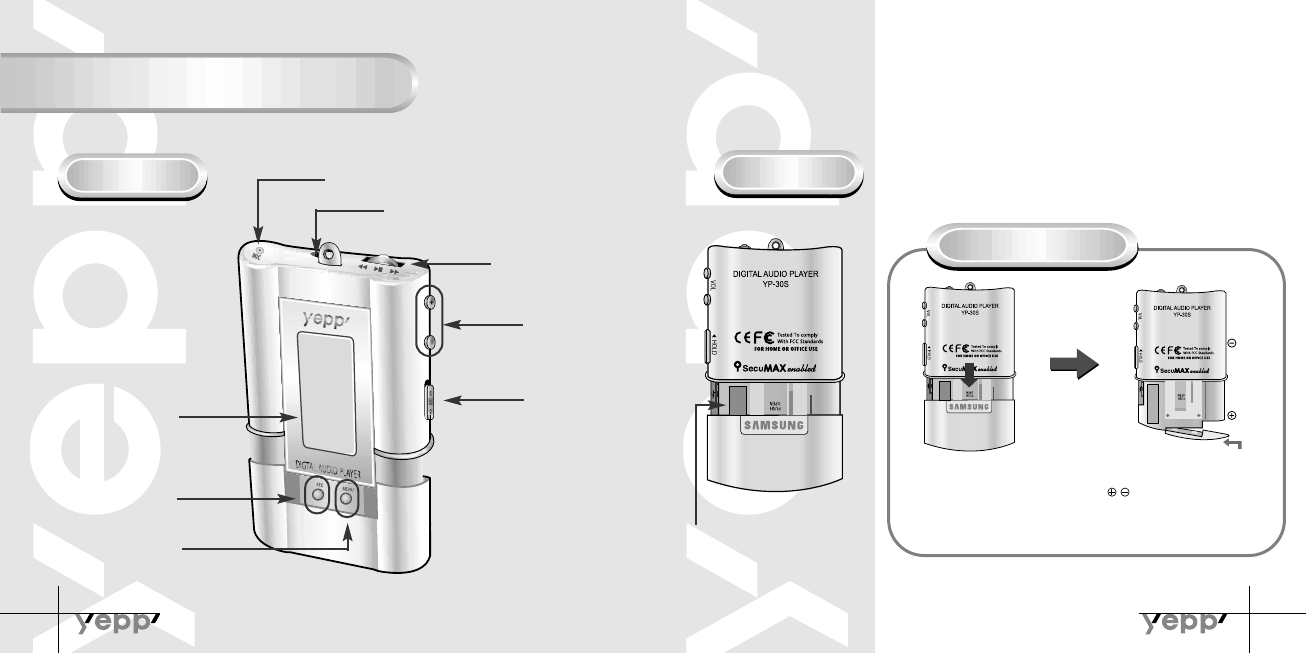
7
6
Location of Controls
Front
Rear
Microphone
Earphones Jack
Play/Stop/Pause/
Forward/Backward
Button
Volume
Display
Voice Recording Button
MENU/Mode/Loop
Repeating Button
Hold
USB Cable
Connection Port
Inserting the Battery
After sliding the cover in the direction
of the arrow, open the cover by
pressing "PUSH OPEN".
Open the battery cover and insert the
AAA battery following proper polarity
( , ) . Push the battery cover in
the direction of the arrow to close it.
Slide the cover back onto the unit
and press “PUSH OPEN” to close it.
NN
NN
oo
oo
tt
tt
ii
ii
cc
cc
ee
ee
::
::
Do not place heavy objects on the cover.
NN
NN
oo
oo
tt
tt
ee
ee
::
::
Please peel the tape off the
Display after unpacking the unit.
YP-30S-Rioport-128 2/15/02 9:52 AM Page 6


















