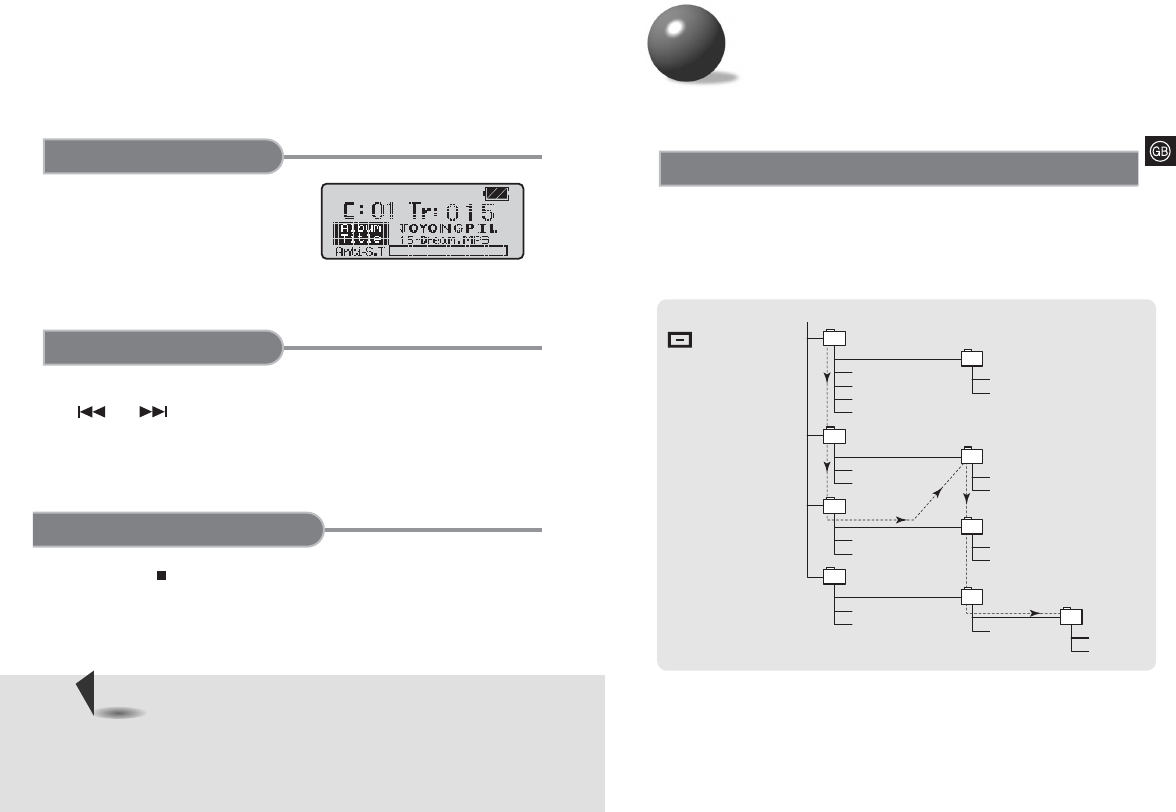
2019
Playback sequence of albums and tracks
•When using Windows Explorer.
•The arrows indicate playback sequence of albums and tracks.
•Albums with .jpg, .wav or .doc are not audio files and therefore will be skipped.
Kevin01.mp3
ALBUM 01
(E) CD-ROM drive
Kevin02.mp3
Kevin03.mp3
Kevin04.mp3
Kevin.jpg
Life.doc
Skipped
ALBUM 02
Summer05.mp3
Summer06.mp3
Garden.mp3
Garden.mp3
AL 04
ALBUM 03
Michael07.mp3
Michael08.mp3
Water.mp3
Water.mp3
AL 05
Skipped
Kenny01.wav
Kenny02.wav
Butterfly.mp3
AL 06
Piano14.mp3
John15.mp3
AL 07
Features
•
During programming, if no action is performed for about 15
seconds, the player will automatically turn itself off to conserve
battery power consumption.
Warning
•From Stop mode, press the Program
button.
•Each time the button is pressed, track
numbers will be shown on the display
according to their program sequence.
To confirm the program
•
To change the programmed tracks during program confirmation,
use or to select the track to change.
•
Press the Program button to add new tracks.
To change the program
•Press the Stop ( ) button twice.
The Program mode will also be canceled if the lid opens during
programming.
To cancel the program mode
MCD-SM45(GB) 2/25/04 8:29 AM Page 20















