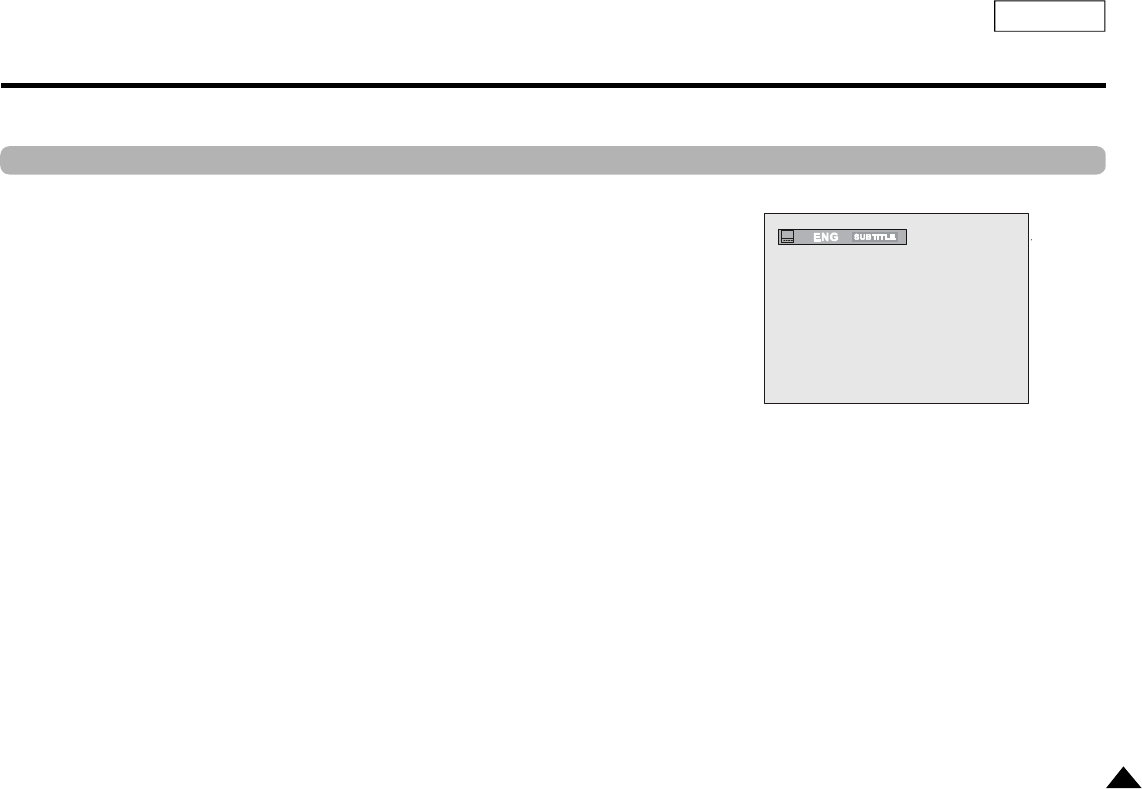
33
ENGLISH
Selecting the Subtitle Language
You can select a desired subtitle quickly and easily with the SUBTITLE button.
Using the SUBTITLE button
1. Press the SUBTITLE button on the remote.
2. The subtitle changes when the button is pressed repeatedly.
3. To turn off the display, press the CLEAR or RETURN button.
-The subtitle languages are represented by abbreviations.
NOTE:
• This function depends on what languages are encoded on the disc and may be available with all DVDs.
• A DVD disc can contain up to 32 subtitle languages.
• How to have the same subtitle language come up whenever you play a DVD;
Refer to “Setting Up the Language Features” on page 44.
ENG SUBTITLE
DVD
PDF created with FinePrint pdfFactory Pro trial version http://www.fineprint.com


















