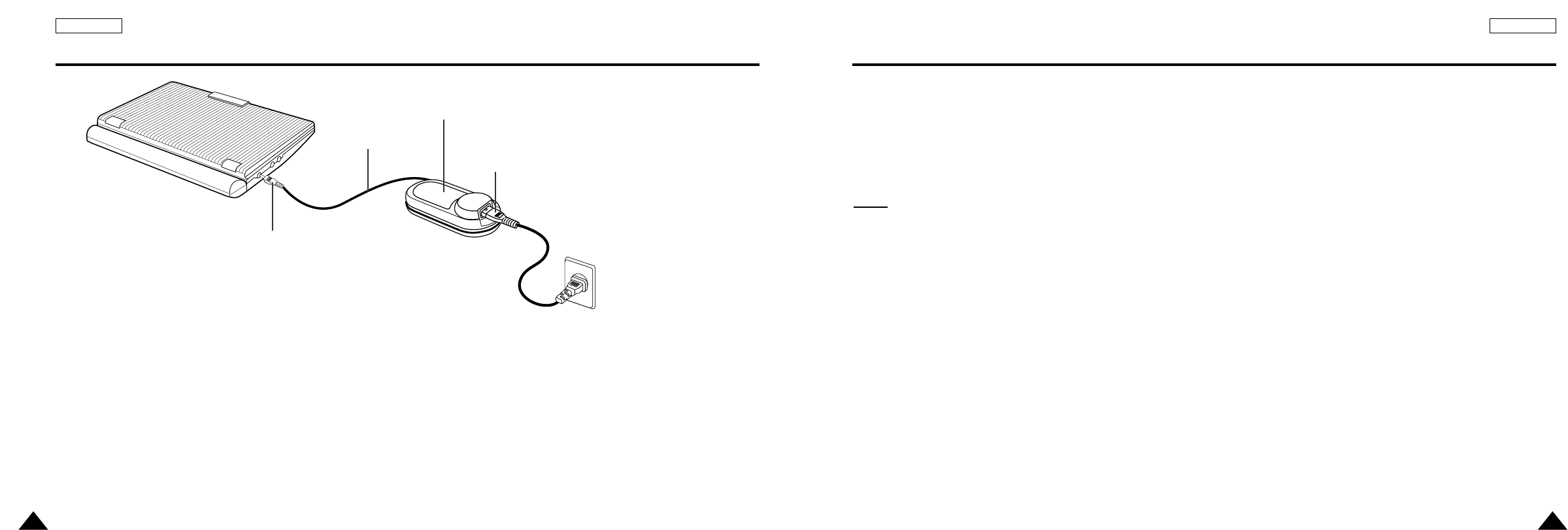
25
ENGLISHENGLISH
24
Using the AC adapter
Important!
•
Always turn off the DVD player when inserting or removing the AC adapter.
•
Before storing the battery pack, make sure it is completely drained.
•
Be sure to recharge the battery at least once every six months to ensure proper battery life.
Caution
•
When charging or using the battery pack, it heats up.
This is normal and is not a cause for concern.
NOTE:
Connecting the battery pack to the AC Adapter;
•
You can recharge the battery pack in the DVD player by turning off the player and connecting the AC
adapter to the player.
Charge Time: Approx. 2.5 hours
•
Charge time may be longer when using the battery pack in a cold environment.
DVD Continuous Playing Time with a Fully charged Battery pack (with speaker): Approx. 2.5 hours
•
DVD continuous playing time is a reference indicating the maximum playing time at average speaker vol-
ume.
•
The playback time may be shortened depending on the disc, surrounding
temperature, battery pack conditions, and speaker volume.
Using the AC adapter
AC adapter (included)
Power outlet
To home power outlet
DC output plug
DC output cable
Important!
•
Always turn off the DVD player before connecting or disconnecting the AC cord.
•
Be sure to use the supplied AC adapter. Using a different type of adapter may cause
malfunction or damage to the product.
•
When the AC adapter is used for prolonged periods of time, the adapter may heat up.
This is normal and is not a cause for concern.
•
When not using the adapter, unplug it from the wall outlet.
•
Keep the AC adapter free from moisture, cold, and dust. Otherwise, this can result in
a risk of fire or electric shock.
Warning
•
Only use the AC adapter supplied with this player.
•
Be sure to unwind the AC adapter cable (DC output cable) before using, as
electromagnetic interference may cause problems with other devices.
•
If this power supply is used at 240V ac, a suitable plug adapter should be used.


















