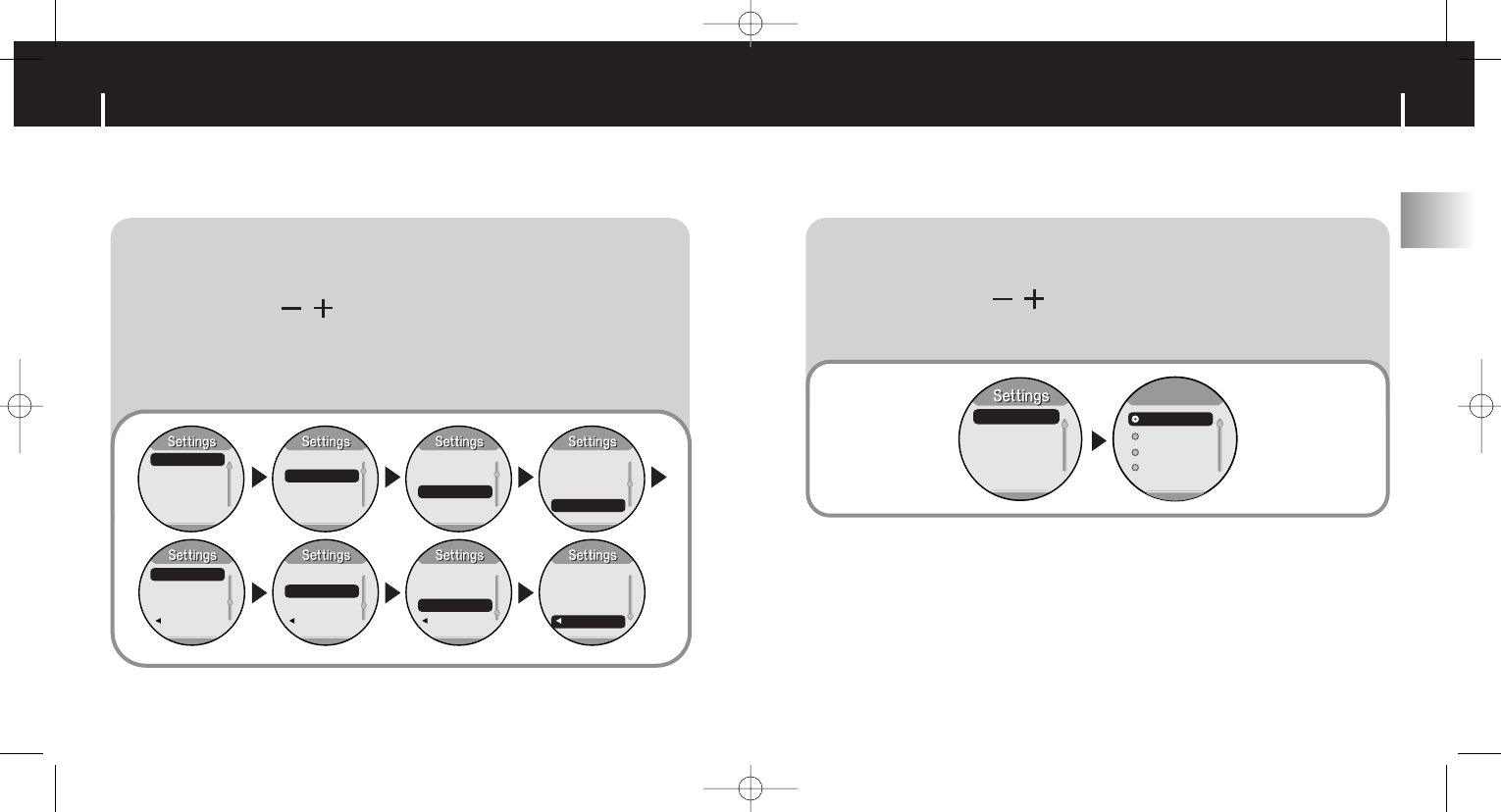
47
Selecting the Play Mode
ENG
46
Setting the Advanced Functions
Press and hold the “M” Button. Select [Settings] ➔ [Play Mode].
1
1
In Play mode, use , to move to the mode you want and
press
√√❙ to select.
2
2
Normal
Repeat O..
Repeat All
Shuffle
Play Mode
Play Mode
Play Mode
Sound Effe..
Time
Environme..
■
Normal : To play all the files in order one time.
■
Repeat One : To repeat one file.
■
Repeat All : To repeat all files.
■
Shuffle : To play files at random.
■
Return : To move to a previous menu.
Select Settings in the menu. (refer to “MENU Options”)
1
1
In Settings, use , to move to the function you want and
press
√√❙ to select.
■ To move to a previous menu, use ❙œœ or select Return.
2
2
Play Mode
Sound Effe..
Time
Environme..
Delete
Format
About
Return
Delete
Format
About
Return
Delete
Format
About
Return
Delete
Format
About
Return
Play Mode
Sound Effe..
Time
Environme..
Play Mode
Sound Effe..
Time
Environme..
Play Mode
Sound Effe..
Time
Environme..
W3 (ENG) AME≥ª¡ˆ 2/28/05 11:51 AM Page 46


















