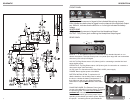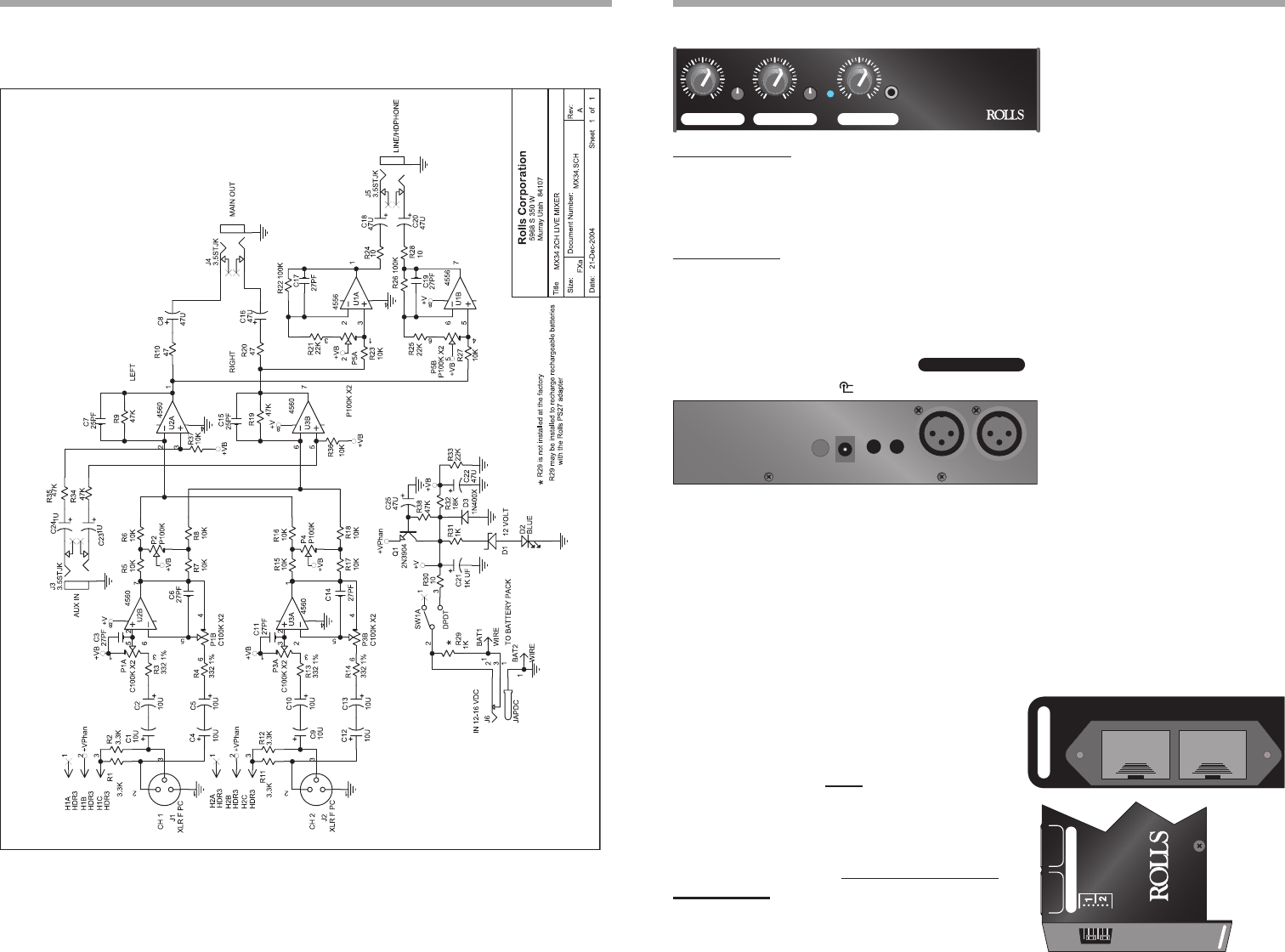
DESCRIPTION
FRONT PANEL
pan
pan pwr
MX34
0 10 L R L R
LEVEL
0 10
LEVEL
0 10
OUTPUT
LEVEL
L
IVE
M
IX
MIC 1 MIC 2 HEADPHONE
MIC1 and MIC2
LEVEL: Adjusts the amount of signal of the indicated Microphone channel.
PAN: Adjusts the relative level of signal from the channel to the Right/Left Output.
pwr: When lit, indicates that the MX34 is on. A dim light indicates low battery
voltage.
HEADPHONE
LEVEL: Adjusts the amount of signal from the Headphone Output.
OUTPUT: 1/8î (3.5mm) jack containing the Headphone Output signal.
REAR PANEL
PWR
12 VDC
STEREO
OUT
AUX
IN
+
-
CHANNEL
1
CHANNEL
2
INPUTS
INPUTS: 1 - 2: XLR balanced inputs for connection to any standard dynamic or con-
denser microphone. The input circuitry has a very wide input range and can accomodate
almost any (mic to line) level signal.
AUX IN: Tip-Ring-Sleeve stereo 1/8î (3.5mm) jack for connecting to another line-level
stereo signal source.
STEREO OUT: Tip-Ring-Sleeve stereo 1/8î (3.5mm) jack for connection to a camera or
other stereo input (Line-level only).
12 VDC jack: For connection to the Rolls PS27 12VDC power supply.
POWER: Button applies power to the MX34.
BATTERY INSTALLATION: To replace the 9 V
alkaline batteries, first carefully press in and up on
the door to release the battery compartment. It
then slides out and you can replace the battery.
Remember to replace both batteries at the same
time.
PHANTOM POWER: The Phantom Power jumpers
are set to the off position from the factory. To engage
the phantom power, first make sure the MX34 is
powered off, use a pair of needle-nose pliers or
tweezers and carefully pull out the jumper corre-
sponding to the channel you wish to power. Replace
the jumper - connecting the two pins labeled on.
SCHEMATIC
PHANTOM
POWER
MADE IN USA
on
on
CHANNEL
1
CHANNEL
2
INPUTS
BATTERY
LIFT TO WITHDRAW
BATTERY
LIFT TO WITHDRAW
25