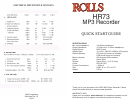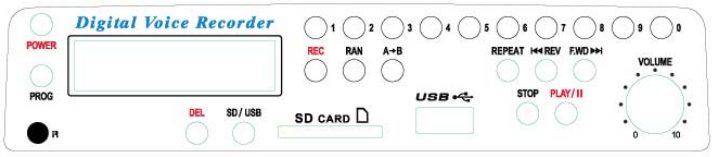
Features
- Records through the Line-in source directly to a USB (thumb drive) or
SD Card.
Recording format is in MP3 audio format. -
Playing format: MP3, WMA.-
Compatible up to 16G USB, SD card / SDHC.-
Easily playback recorded tracks stored in USB thumb drive or SD card.-
Delete function when playing single song.-
Operation and function of the front panel
POWER: Switching power on/off.
VOLUME: Volume control, turn to adjust desired volume.
USB socket: To insert a USB thumb drive storage device.
SD CARD socket: To insert SD Card.
0~9 Numeral keys: To select the tracks, e.g., to play 89
th
track, simply
press 8 & 9 and press PLAY.
USB/SD: Switching from USB to SD mode.
RAN: Play in random order. Also for changing record sound qual-
ity adjustment.
Play in random order: - Press once to play in a random
order.
Recording quality adjustment- : Press RAN button for
more than 3 seconds. To choose the recording quality. Press
REW or F. FWD key to select 128Kbps or 192Kbps.
I get no sound from the STEREO OUTPUTS?
Make sure the VOLUME level is turned up. If the level is at 0 you will hear no
sound out of the Stereo Outputs.
I can not delete all items?
When using the delete all function if there is more than one folder on the memory
you will not be able to delete all. The folders will have to be removed or all files
moved to one folder to remove all files. Or you can delete items one at a time.
FA Q:
Why can I not play what I just recorded?
You have recorded to a folder called the record/line in folder. You cannot access
the folder to play tracks if the main folder has individual songs in it. All songs
must be in a folder so that the unit can access them.
When I plug the HR73 into my computer I cannot ac-
cess anything?
The USB from the HR73 will not work with a computer. The only function of the
USB for the HR73 has is to play thumb type (external) drives. Once the HR73 is
plugged into a computer USB port all buttons on the front of the HR73 become
inoperable. PLUGGING THE HR73 TO A COMPUTER MAY DAMAGE THE
HR73 OR THE COMPUTER.
I cannot record on to a USB thumb drive?
Reformat your thumb drive. There may be items that the HR73 will not recognise
on the memory.
HOW RECORDING IS SAVED TO THE SD CARD OR
THUMB DRIVE:
When you record using the HR73 to an SD card or use the USB to record
to a thumb drive, the HR73 sets up a folder called RECORD and in that
folder is another folder called LINE IN. This is where the LINE INPUT RE-
CORDINGS are stored on your external device. If you are having prob-
lems playing back your recorded tracks it is due to the main folder (the
one that has the main recording folder saved) also has other fi les that are
not in folders. This does not allow the HR73 to access the recorded mate-
rial. To fi x the problem make sure that all fi les are in folders in the main
section of your device. Or simply move all fi les to the RECORD/LINE IN
folder. This only applies to fi les already on you device. All recorded fi les
from the HR73 will go to the RECORD/LINE IN folder and will have no
problems playing. If you are unsure of how to move fi les we recommend
using a new storage device that does not have fi les on it, or reformatting
your device before recording tracks from the HR73.