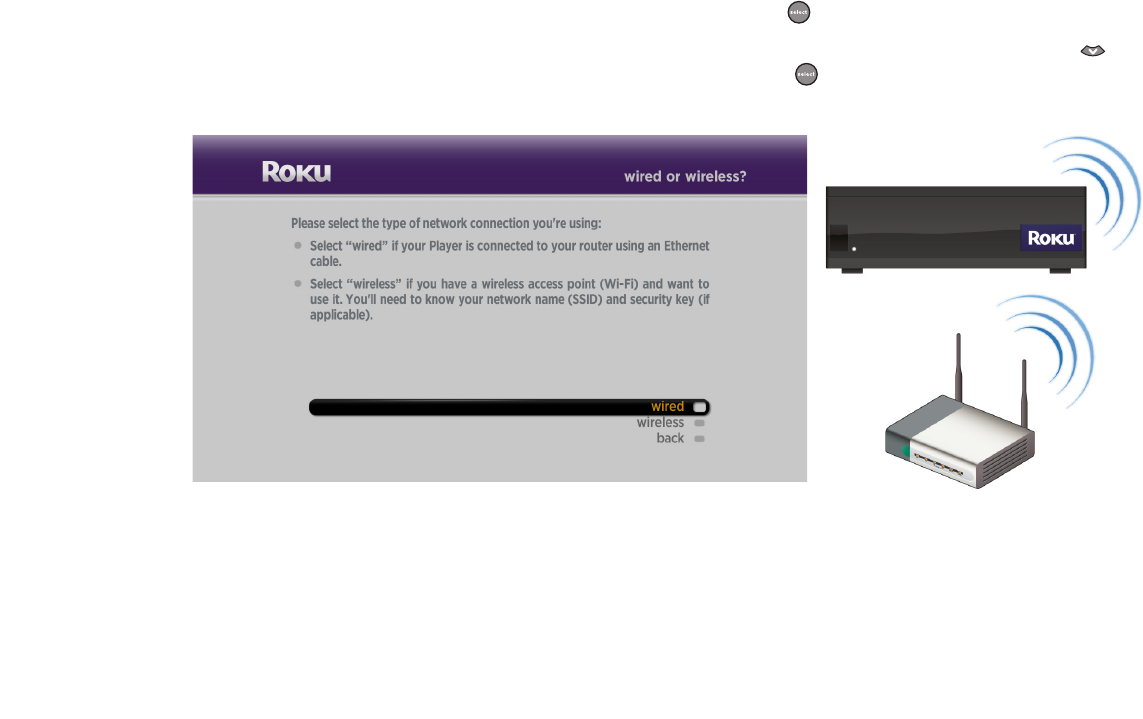
14
Chapter 3
•
•
•
•
•
•
Selecting your network type
If you’re setting up a wireless connection, make sure you have the following information handy:
•
Wireless network name (also known as the SSID)
•
Security key or passphrase (if your network is secured)
•
Security method (supported types are: WEP, WPA, and WPA2)
1 Do one of the following depending on your network type:
• Wired: Make sure wired is highlighted, press select , and you’re done with setup.
•
Wireless:
Make sure your player is within range of your wireless router.
Press
down
on
the remote to highlight
wireless
, and then press
select
. Complete the rest of the steps in
this section.


















