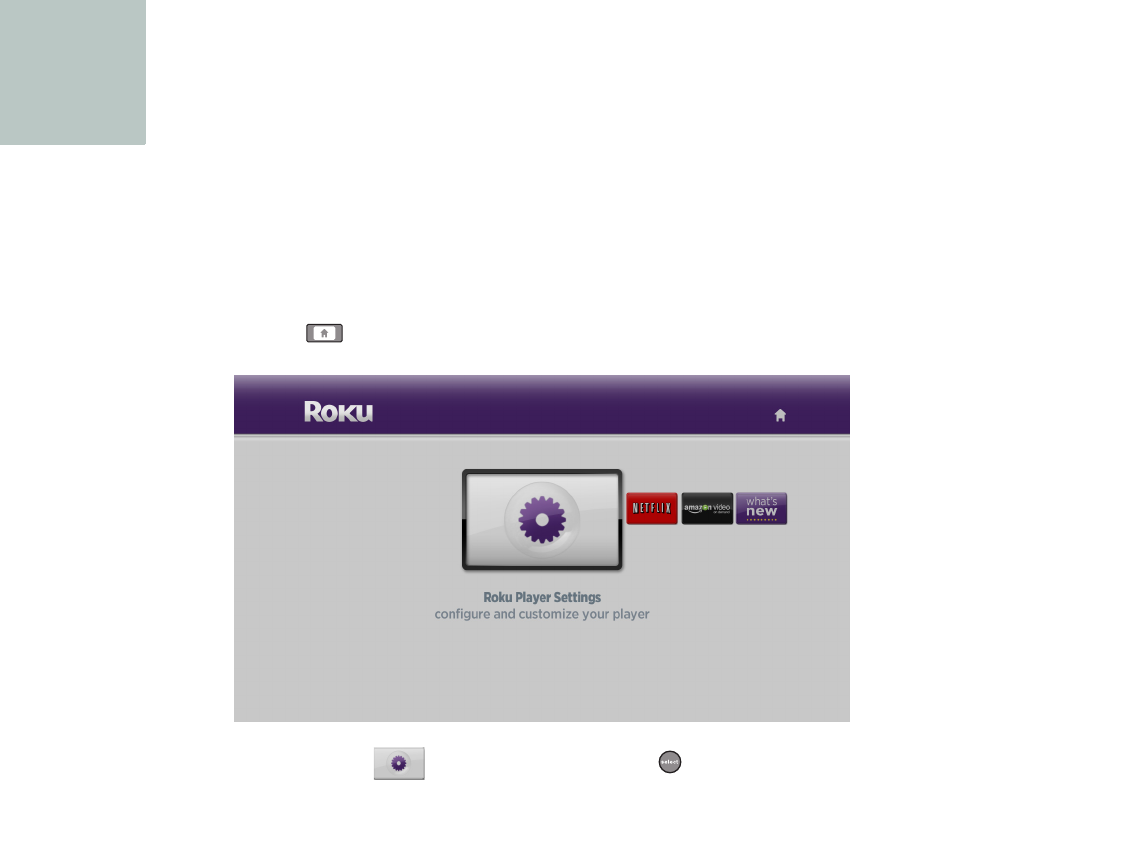
23
•
•
•
•
•
•
Chapter 5
• • • • • •
Adjusting Settings on Your Player
Settings enable you to access your network, display, sound, and screensaver settings. You can
also view information about your player and reset your player to the original factory settings.
Changing your network settings
If you install a new network router or change to a different Internet Service Provider (ISP), you
need to update your network settings.
1 Press home to go to the Home screen.
2 Highlight settings , and then press select to display the Settings screen.


















