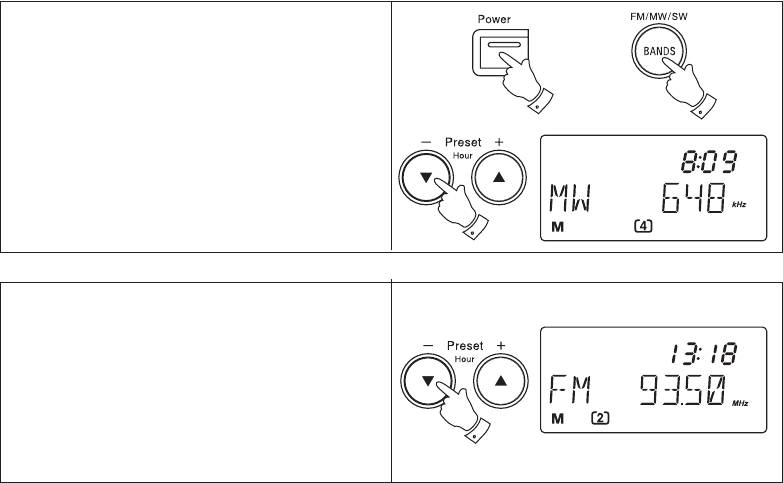
If you need any further advice, please call our Technical Helpline on :-
020 8758 0338 (Mon-Fri)
1. Switch on your radio using the Power button.
2. Select the desired waveband using the Bands
button.
3. Press Preset + or - buttons to cycle through the
available preset stations.
Recalling a preset station
Memory scan
Your radio is equipped with a Memory scan
facility.
1. Press and hold down either the Preset + or -
buttons for at least 2 seconds to start memory
scan. Your radio will scan the available
memories pausing for a few seconds on each
one. To stop memory scan press either the
Preset + or - buttons when the required preset
is reached.
15


















