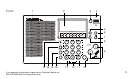Contents
Features .............................................................. 1
Control locations................................................ 2
Display information............................................ 6
Installing batteries.............................................. 7
Battery replacement........................................... 9
Using an AC adaptor (included) ..................... 10
Setting the clock................................................11
Setting dual time .............................................. 13
Waveband selection ......................................... 16
Tuning................................................................ 17
Direct key pad tuning....................................... 19
Manual tuning ................................................... 23
Scan tuning....................................................... 25
Memory tuning ................................................. 28
Overwriting a station in preset memory ....... 30
Recalling a station from preset memory........ 31
Changing preset station order........................ 33
Memory scan .................................................... 34
APS (Auto Preset System)............................... 35
Direct access to Shortwave bands ................. 37
Single sideband mode ..................................... 38
Setting the alarm .............................................. 39
Setting the radio alarm .................................... 40
Setting the HWS alarm..................................... 42
Setting the sleep timer..................................... 44
Mode button...................................................... 45
SW external antenna socket ........................... 46
DX\Local switch................................................ 46
Lock switch....................................................... 47
Display backlight .............................................. 47
Mono\Stereo switch ......................................... 48
Troubleshooting/Reset button ........................ 49
Care and maintenance ..................................... 49
Specifications ................................................... 50