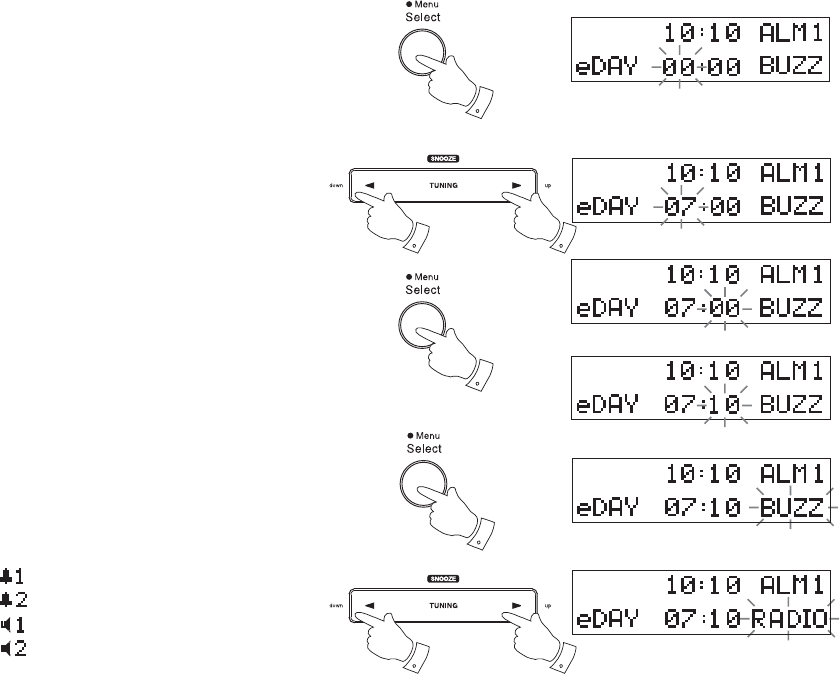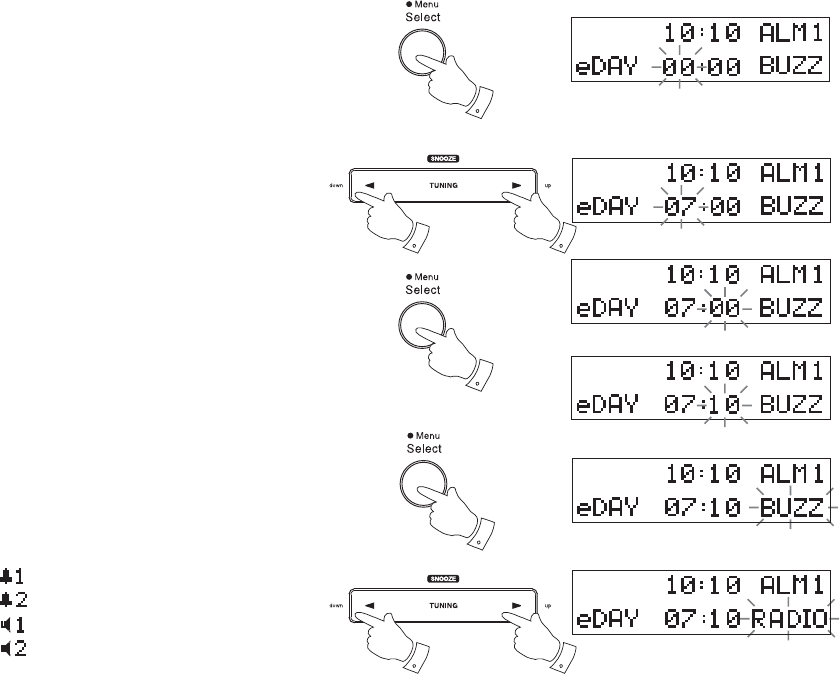
If you need any further advice, please call our Technical Helpline on :-
020 8758 0338 (Mon-Fri)
14
6. Press the Menu/Select button to enter the alarm hour. The hour digits
will be selected.
The display will show the current time in 24 hour format.
Note: Alarm times are set using 24Hr format e.g. 2:30PM is
entered as 14:30
7. Press the Tuning up or down buttons to select the desired alarm
hour.
8. Press the Menu/Select button to enter the alarm minutes. The minute
digit will be selected.
9. Press the Tuning up or down buttons to set the correct minutes.
10. Press the Menu/Select button to enter the desired alarm type. The
alarm type can be set to wake you by either BUZZER or RADIO.
11. Press the Tuning up or down buttons to select the alarm type.
12. Press the Menu/Select button to display the alarm setting before
returning to normal radio mode.
13. Press the Standby button to switch off your clock radio. The alarm will
sound at the selected alarm times and will sound for 60 minutes unless
cancelled.
• If Alarm 1 set to buzzer -
symbol will appear on the display.
• If Alarm 2 set to buzzer -
symbol will appear on the display.
• If Alarm 1 set to radio -
symbol will appear on the display.
• If Alarm 2 set to radio -
symbol will appear on the display.
When your alarm is set to wake by radio your clock radio will switch on
to the last used station.
6
7,9
8
11
10,12
7,9
11