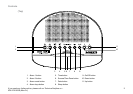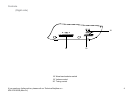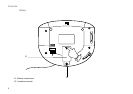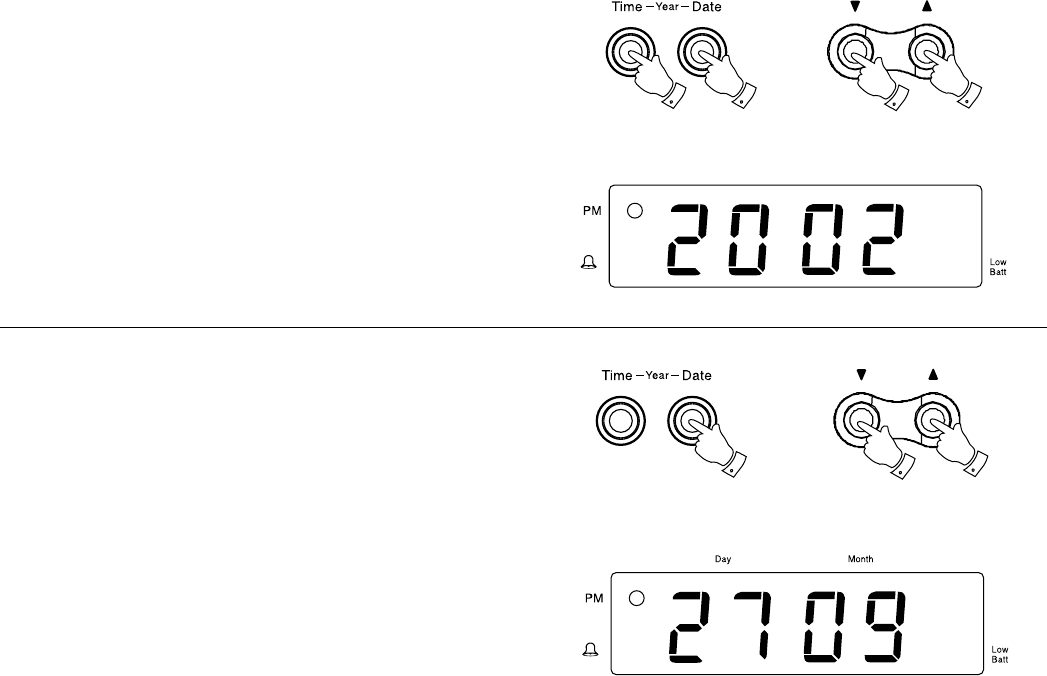
Setting the date manually
1. To set the date hold down the Date button.
2. Whilst holding down the
Date button set the correct date using the
Up or Down buttons.
7
Setting the year manually
1. To set the year hold down both theTime and Date buttons. The display
will change to show the year.
2. Whilst holding down the
Time and Date buttons set the correct year
by using the Up or Down buttons. When the Time and Date buttons
are released the display will revert to showing the time.
1
1
1
2
2
2
2