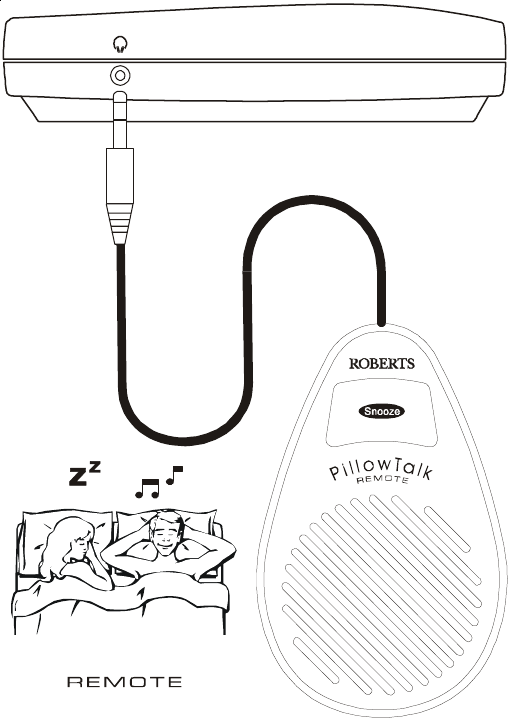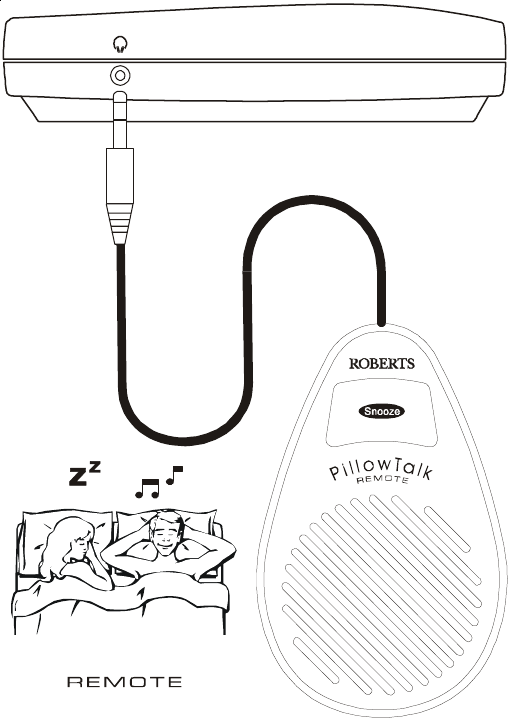
If you need any further advice, please call our Technical Helpline on :-
020 8758 0338 (Mon-Fri)
8
T
M
Pillow Talk Remote
Your Pillow Talk Remote contains remote controls for Snooze and Sleep
cancel functions. The built in loudspeaker allows you to listen to your clock
radio or wake up to the radio or buzzer alarms without disturbing your
partner. Ideal for listening to the late night Football or Cricket match.
1. Insert the plug from the Pillow Talk Remote into the Headphone socket
on the rear of your clock radio, the internal loudspeaker will be
automatically muted.
2. Place the Pillow Talk Remote under your Pillow with the slots in the
loudspeaker grille uppermost.
3. Switch on the radio by sliding the Function switch to the 'On' position.
4. Adjust the Volume control to a comfortable level.
5. The radio or buzzer alarms can be set and operated as previously
described, the only difference being that sounds will be via your Pillow
Talk Remote.
Remote snooze control
1. The radio or buzzer alarm can be silenced for 9 minutes by pressing
the Snooze button on the Pillow Talk Remote. This sequence can be
repeated during the alarm cycle (1 hour 59 min).
Remote sleep timer cancel
1. To cancel the sleep function before the preset time has expired, press
the Snooze button on the Pillow Talk Remote.
Z
PillowTalk
TM