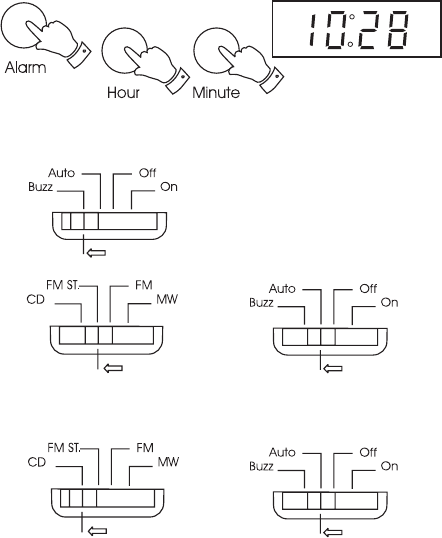
Setting the alarm time
Press and hold down the alarm set button (8). Use the hour set (9)
and minute set (10) buttons to adjust the time to the required
setting. Release the alarm set button when the required time is
reached.
Wake up to buzzer
Set the alarm time as described above. Slide the Buzz/Auto/Off/
On switch (21) to the "Buzz" position. The alarm will now sound
at the preset time. To cancel the buzzer alarm slide the Buzz/
Auto/Off/On switch (21) to the "Off" position.
Wake up to radio
Tune in to the required station and adjust the volume control (28)
to the level which you wish to wake up to. Set the alarm time as
described above. Slide the Buzz/Auto/Off/On switch (21) to the
"Auto" position. The radio will now turn on at the preset time. To
cancel the radio alarm slide the Buzz/Auto/Off/On switch (21) to
the "Off" position.
Wake up to CD
Press the open button (6) to open the CD compartment. Carefully
place a disc onto the spindle in the CD compartment, ensuring
that the label is facing upwards. Close the lid ensuring it latches
shut. Adjust the volume control (26) to the level which you wish
to wake up to. Slide the CD/FM ST./FM/MW switch (22) to the
"CD" position. Slide the Buzz/Auto/Off/On switch (21) to the
"Auto" position. The CD will now play at the preset time. To cancel
the CD alarm slide the Buzz/Auto/Off/On switch (21) to the "Off"
position.
7














