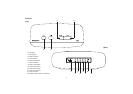5
is heard. Rotate the tuning control (10) until the desired station is received.
If the station being received is in 'Stereo' the stereo indicator (7) will
illuminate. Adjust the volume control (11) to the required sound level.
If the FM signal becomes weak or is accompanied by a high level of
background hiss, you may select 'MONO' mode by setting the waveband
selector (16) to the "FM" position. To switch off the radio, press the Off
button (12).
Radio Operation (MW)
Press the radio on button (14) to turn on the radio. The LED dial pointer (6)
located in the tuning scale will light. Set the waveband selector (16) to the
"MW" position. Adjust the volume control (11) until a hissing sound is
heard. Rotate the tuning control (10) until the desired station is received.
Adjust the volume control (11) to the required sound level. To switch off the
radio, press the Off button (12).
Wake Up to HWS Buzzer
The HWS (Humane Wake System) alarm is a buzzer which starts softly
and gradually increases in volume.
Set the alarm time as previously described. Set the alarm 1 (9) or alarm 2
(8) function selector to the HWS position. The corresponding alarm 1 (2)
or alarm 2 (1) indicator will light.
The HWS alarm will sound every day at the preset time for 60 minutes. To
turn off the alarm until the next day press the Off button (12).
To make a distinction between alarm 1 and alarm 2 the HWS alarm signals
have a different sound pitch:
Alarm 1 = lower pitch HWS alarm signal
Alarm 2 = higher pitch HWS alarm signal
Note:
If the alarm is not required, set the alarm 1 or alarm 2 function switch to the
Off position. The alarm indicator will disappear.
Setting alarm time 1
Set the alarm 1 function switch (9) to the HWS or Radio position. The alarm
1 indicator (2) will show in the display. Press and hold down the alarm set
button (17). Use the time adjust buttons (18-21) to adjust the time to the
required setting:
(18) S.FWD Alarm time slow forward.
(19) F.FWD Alarm time fast forward.
(20) F.REV Alarm time fast reverse.
(21) S.REV Alarm time slow reverse.
Release the time adjust button followed by the alarm set button when the
required alarm time is reached.
Setting alarm time 2
Set the alarm 2 function switch (8) to the HWS or Radio position. The alarm
2 indicator (1) will show in the display. Press and hold down the alarm set
button (17). Use the time adjust buttons (18-21) to adjust the time to the
required setting:
(18) S.FWD Alarm time slow forward.
(19) F.FWD Alarm time fast forward.
(20) F.REV Alarm time fast reverse.
(21) S.REV Alarm time slow reverse.
Release the time adjust button followed by the alarm set button when the
required alarm time is reached.
Aerials
The wire aerial located on the rear of the CR960 is for FM reception. The
wire should be fully extended and positioned for optimum reception
There is a built in ferrite aerial for MW stations. Rotate the CR960 to the
position giving best reception.
Radio Operation (FM Stereo)
Press the radio on button (14) to turn on the radio. The LED dial pointer (6)
located in the tuning scale will light. Set the waveband selector (16) to the
"FM Stereo position". Adjust the volume control (11) until a hissing sound