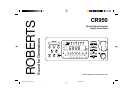5
forward (18) or reverse button (20) until the correct year appears.
After setting the time, the CR950 will continue to run on its own internal
quartz time base and will automatically synchronise itself with the radio
time signal commencing on the 54th minute of every hour. Once synchro-
nisation is achieved the time and date of the radio time signal will be
restored and displayed.
Note: Pressing the forward or reverse buttons once will cause the display
to increment by one. Press and hold down the forward or reverse buttons
to rapidly increment the display.
Automatic Summer/Winter Time Switching
The CR950 display will automatically switch from summer to winter time
and vice versa by following the radio time signal. The automatic summer
time indicator (9) will light up during summer time.
Radio Operation
Press the On/Off button (15) to turn on the radio. The LED dial pointer
located in the tuning scale (10) will light. Select the required waveband
using the waveband selector (5). Adjust the volume control (7) until a
hissing sound is heard. Rotate the tuning control (6) until the desired station
is received. Adjust the volume control (7) to the required sound level.
To switch off the radio, press the On/Off button (15).
Aerials
The wire aerial located on the rear of the CR950 is for FM reception. The
wire should be fully extended and positioned for optimum reception
There is a built in ferrite aerial for MW and LW stations. Rotate the CR950
to the position giving best reception.
How to Optimise the Time Signal Reception
The time setting or synchronisation takes 2 to 3 minutes to complete if the
reception of the radio time signal is undisturbed. This process will take
longer if the time signal level is very weak (e.g. in locations that are a long
distance from the MSF transmitter) or if it is subject to interference from
thunderstorms, nearby TV sets, computers or household appliances that
are not suppressed, etc.). In general the CR950 will receive the time signal
at any place where a radio is able to receive Long Wave broadcast
programmes well.
The CR950 receives the time signal via its built-in ferrite aerial which is
directional.
When first connected to the mains supply the signal indicator (3) shows the
MSF signal level. Rotate the CR950 or change its position until the highest
signal level is obtained.
It is recommended that the CR950 is placed as far away as possible from
any sources of interference such as computers or televisions.
Note:
The Signal indicator (3) becomes the weekday indicator after initial time
setting has taken place.
Displaying the Date
Press the date button (1) once, the display will show the date and month
for approximately 3 seconds after which it will return to show the time.
Press the date button (1) twice, the display will show the year for approxi-
mately 3 seconds after which it will return to show the time.
Setting the Time and Date Manually
To set the time, press and hold down the time button (19) and adjust using
the forward (18) or reverse button (20) until the correct time appears. The
clock will start running when the forward or reverse button has been
released.
To set the date, press and hold down the date button (1) and adjust using
the forward (18) or reverse button (20) until the correct date appears.
To set the year, press the date button (1) once to display the date, within
3 seconds press and hold down the date button and adjust using the
CR950 Instruction Book.pm6 24/10/99, 13:385