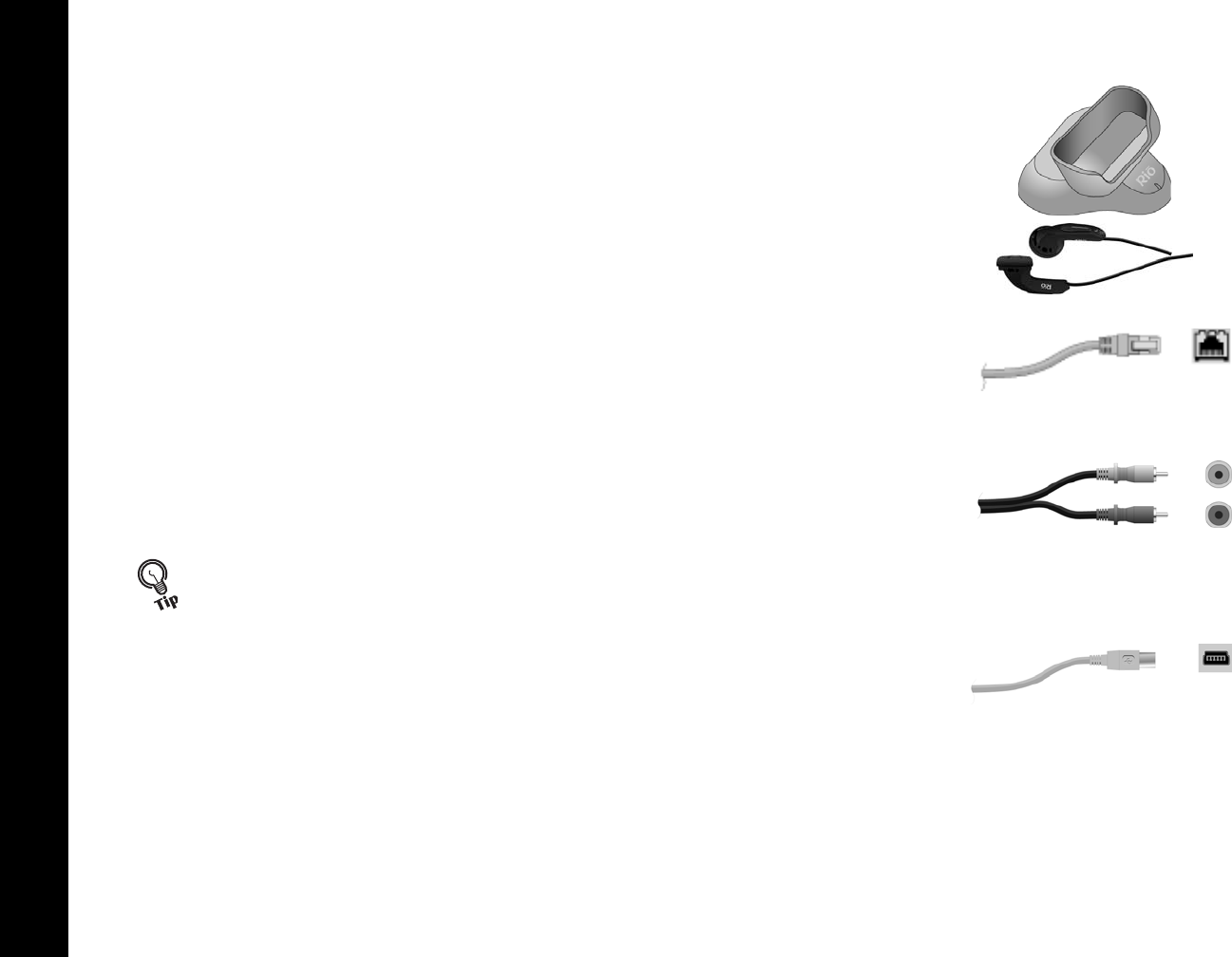
Table of Contents Index
8
Rio Karma
Docking Station
The docking station provides RCA Out and additional DC In, Ethernet, and USB ports
to the player. When Rio Music Manager is active, the docking station also can be
used to automatically Synchronize audio content on your computer with content on
the Rio Karma.
Earphones
Connect earphones to the EARPHONES port on the top of the player.
Ethernet
If you have a home network, you can connect the Rio Karma to it. The ETHERNET
port on the docking station gives the player the capability to transfer files with your
computer. Plug one end of the Ethernet cable into the Ethernet port on the dock and
the other end of the cable into an available jack on network (on a wall, hub, switch,
or router). The link lights on docking station’s Ethernet port will light and blink when
an Ethernet connection is present.
RCA Out
The RCA OUT ports can be used to connect the player to almost any audio device
that uses standard RCA jacks.
USB
The USB ports on the player and the docking station give the player the capability to
transfer files with a computer. Plug one end of the USB cable into the player or dock-
ing station and the other end of the cable into a computer’s USB port.
When connected to a USB cable, the battery on the Rio Karma will drain faster than
usual. To prevent battery drain, the AC adapter should be connected to the Rio
Karma anytime it is connected to a USB cable for an extended amount of time.
• You can use the RCA OUT ports to connect the Rio Karma to powered
speakers and home stereo systems.


















