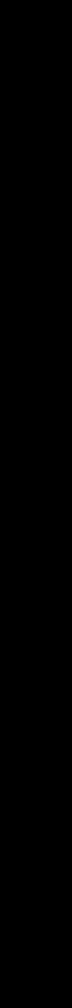
Contents Index
34
Rio Cali
Trance
Select the Trance equalizer option to change the sound of tracks according to the Trance preset settings.
1 Press MENU.
2 Select Settings.
3 Press RIOSTICK
4 Select Equalizer.
5 Press RIOSTICK.
6 Select Trance.
7 Press RIOSTICK to set the Trance equalizer option and return to Player mode.


















