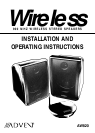
9
Hint: Most TVs, regardless of age or price, have variable outputs. If you are unsure
which, if any of your outputs is fixed, refer to the TV instruction manual. Some TVs
have outputs that can switch between variable and fixed. Refer to the TV instruc-
tion manual. When given a choice, fixed is always recommended.
TROUBLESHOOTING
The following troubleshooting guide takes you through some of the more common
problems and corrections associated with the installation and/or operation of a
wireless system. If the problem persists, please call 1-800-732-6866 and a knowl-
edgeable Customer Service Representative will assist you.
Trouble Checks and Adjustments
No Sound • Confirm that the Transmitter AC Adapter is fully inserted into the
wall outlet and the power cord from the AC Adapter is firmly
connected to the Transmitter Power Input Jack.
• Confirm that the speaker is turned “ON” – Tuning Indicator Light
should be lit.
• Confirm that the Speaker AC Adapter is fully inserted into the wall
outlet and the power cord from the AC Adapter is firmly connected
to the Speaker Power Input Jack.
or
• Check that the “C” cell batteries are fresh and inserted for correct
polarity (+, –).
• Check that the audio source (stereo, TV, etc.) is turned on and
providing sound as it normally should.
• Check that the speaker volume is turned up.
• If you are using a Tape 2
Monitor output from your receiver/amp
as the audio output, check that you have pressed the Tape
Monitor/Tape 2 button on the front of the receiver. This will turn on
the Tape 2 outputs, which are inactive otherwise.