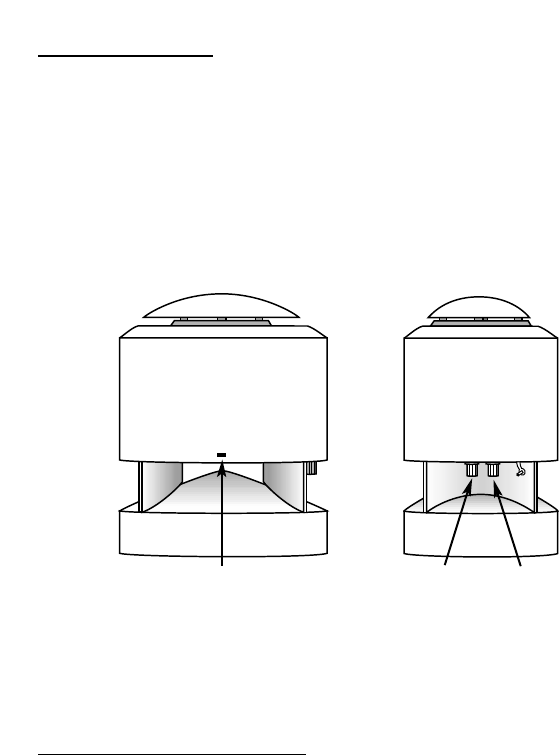
7
TUNE THE SPEAKER
Adjust the speaker as follows:
Turn On and Tune the Speaker
1. Use the speaker Power ON-OFF/Volume Control Knob (C) to turn the speaker
“ON.” Tuning Indicator Light (A) will illuminate red.
2. Turn the Tuning Control Knob (B) until the Tuning Indicator Light changes color to
green, indicating the speaker is tuned to the signal from the transmitter. With the
volume up, you should now be able to hear the audio source.
3. Adjust Volume (C) as desired.
Note: After fine tuning, interference in the form of static and/or distortion can
sometimes be heard. If this occurs, confirm correct transmitter/speaker adjust-
ments and indicators. If the problem persists, refer to the
TROUBLESHOOTING
section of this manual.
MORE HELPFUL INFORMA
TION
About Fixed-Level Outputs
A fixed-level, or line-level audio output is considered ideal since it provides an audio
signal unchanged by adjustments to the audio source (stereo, etc.) volume control.
Hint: Fixed-level audio outputs from stereo receivers/amps will typically be desig-
nated as Tape, Tape 1, and Tape 2 outputs, DAT (digital audio tape) outputs, VCR
audio output connections, and auxiliary audio outputs. Tape, Tape 1, Tape 2 and
DAT outputs are usually marked as ‘TAPE OUTPUT,’ ‘TAPE OUT,’ ‘TAPE REC,’ or
Tuning Indicator Light (A)
Tuning Control Knob (B) Power ON-OFF/Volume
Control Knob (C)














