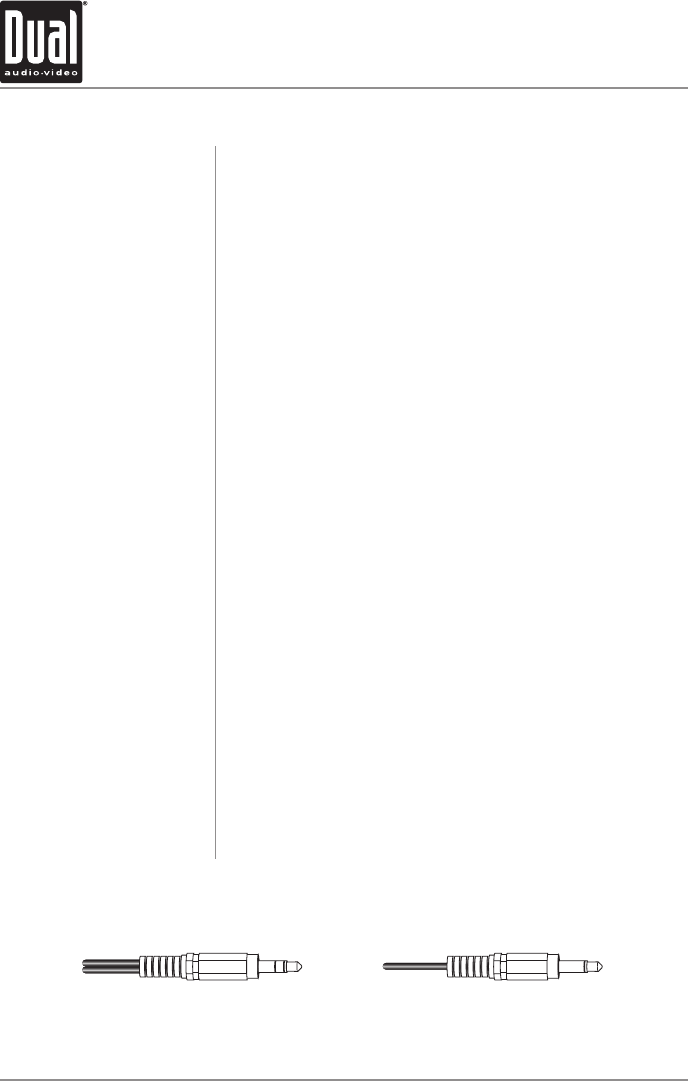
Connections
8
XDVD181 OPERATION
Home Use
Connect the supplied AC power adapter to the
12VDC power
connector located on the right side of the unit. Plug the other
end into a standard 110 VAC wall outlet.
Car Use
Connect the supplied DC power adapter to the
12VDC power
connector located on the right side of the unit. Plug the other
end into a standard vehicle cigarette outlet.
NOTE: Power off the XDVD181 and any other A/V equipment
before making any external Audio or Video connections.
Connect the supplied headphones to the headphone outputs
labeled 1 or 2 located on the right side of the unit.
Make sure the volume level is set to its minimum setting
before connecting the headphones.
Connect the supplied audio cable to the AUDIO OUT connector
located on the right side of the unit. The audio cable is
identified by having a 3.5 mm stereo (3 section) connector
on one end and red/white RCA connectors on the other end.
Connect the red/white RCA connectors to an audio input on
your stereo receiver or TV. Consult your stereo receiver or TV
owner's manual for further information.
Connect the supplied video cable to the VIDEO OUT connector
located on the right side of the unit. The video cable is
identified by having a 3.5 mm mono (2 section) connector
on one end and a yellow RCA connector on the other end.
Connect the yellow RCA connector to a video input on your
TV. Consult your TV owner's manual for further information.
Power Connections
Headphone Connections
External Audio
Connections
External Video
Connections
Audio Output Connector (black)
Video Output Connector (yellow)


















