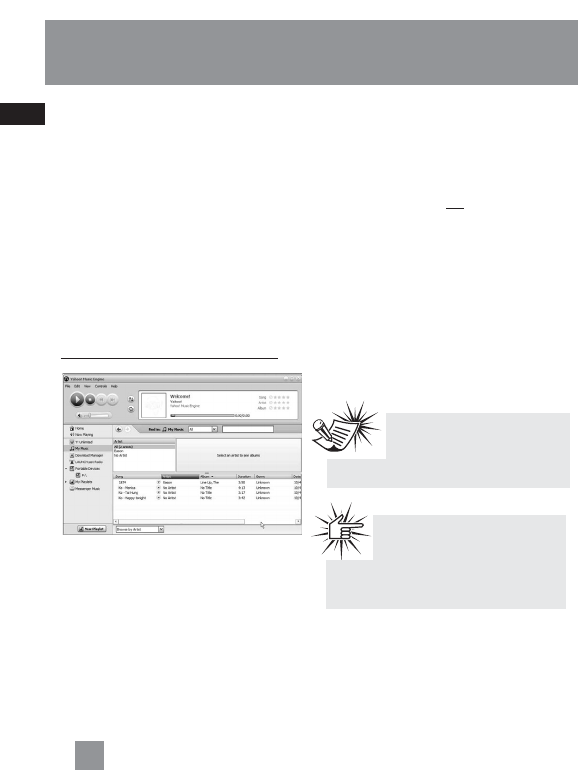
EN
6
Transferring Music
Transferring Files via
Yahoo! Music Engine
(Windows XP only)
Yahoo! Music Engine lets you manage
your music easily and organize like a pro.
Create your own playlists: music for
work, the gym, or even dinner. You can
also buy music and transfer to your
digital audio player in seconds. Just drag
and drop and you ‘re done. For more
information on the installation and
operations, please visit:
http://music.yahoo.com/musicengine/
1. Launch the Yahoo! Music Engine.
2. Attach the digital audio player to your
computer. You should see the Jukebox
name appear in the left navigation
pane.
3. In the Yahoo! Music Engine, click My
Music or click on a playlist on the left
navigation pane.
4. From a playlist (My Playlists in the left
navigation pane): at the bottom of the
Yahoo! Music Engine window, click the
Transfer to Device button and select
the drive letter to where the playlist is
to be transferred. OR
5. From My Music: drag and drop files
from My Music to the digital audio
player. (You may also drag artists and
albums from My Music).
6. The Yahoo! Music Engine will check to
see if there is sufficient storage space
on the device to copy the songs. If not,
you will have to reduce the number of
songs you are transferring.
Note: Yahoo! Music Engine
only works on Windows XP.
with Service Pack 1 or higher.
Attention
Make sure all data are
transferred to the Digital
Audio Player before unplugging the
USB connection.


















