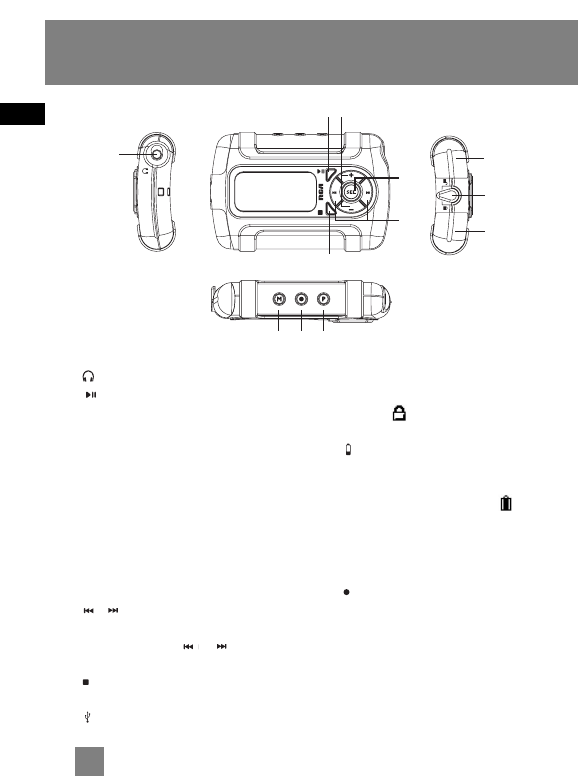
EN
5
General Controls
1. - headphone jack.
2. - switches on the player; during
playback, pauses and resumes
playback; when listening to radio,
switched between preset and manual
mode; when in Stopwatch mode,
starts and stops the stopwatch.
3. +/–- adjust volume. During menu
navigation, press +or –to move along
menu items at the same level.
4. SEL- press to: select music as My
Selections; confirm selections; select
options in menu setting.
5. / - skip backward or forward a
file; search through a file. During menu
navigation, press or to go back
or in one leve.
6. - stops playback; press and hold to
switch off the player.
7. - USB connector - Lift the cover up
to open.
8. Lock switch - slide to the locked icon to
prevent accidental key activation. The
lock icon shows on the display when
keys are locked.
9. - Battery compartment - slide the
cover to the side and lift it up to open.
Insert one AAA-size battery to power
the player. The battery icon shows
on the display to indicate battery level.
Replace battery when the icon is
empty.
10.M- accesses the player’s menu.
11. - starts and pauses radio recording.
12. P- accesses the pedometer’s menu.
1
23
4
5
6
7
8
9
10 11 12


















