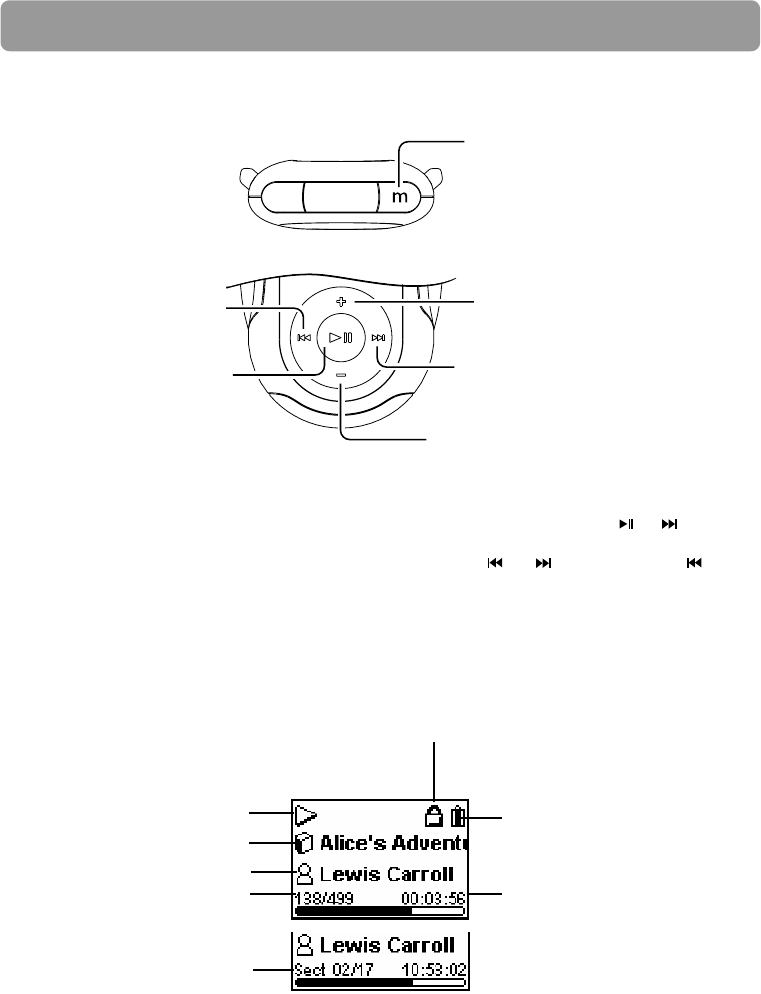
22
To decrease the volume
To increase the volume
Press once to skip to the
next file*, or press and
hold to fast forward.
Press once to skip to the
previous file*, or press
and hold to fast reverse.
* For sectioned audible files only: during playback or pause of a sectioned audible file, press m
twice to access the player menu. Highlight “Skipping” by pressing + or –. Press or to
select between “File” or “Section”.
If “Section” is selected, skipping will be by section only when or is pressed. Press
within the beginning 4 seconds of the current section to skip to the previous section.
Otherwise, it will return to the beginning of the current section.
The section mode will automatically switch back to the file mode every time a new audible file
is skipped to or played or when the player is turned off.
Press once to start the
playback. Press during
playback to pause and
again to resume.
Press to go the file or player
menu (refer to page 16-19).
Press and hold to lock or unlock
the keys.
Audible playback controls
Audible playback display
Key lock is activated
Battery level indicator
Elapsed time of current file
Playback mode
Title of current file
Author name of current file
Current file number / total
number of files (skipping-
by-file mode is selected)
Current section number /
total number of sections
(skipping-by-section mode
is selected)
Audible playback


















