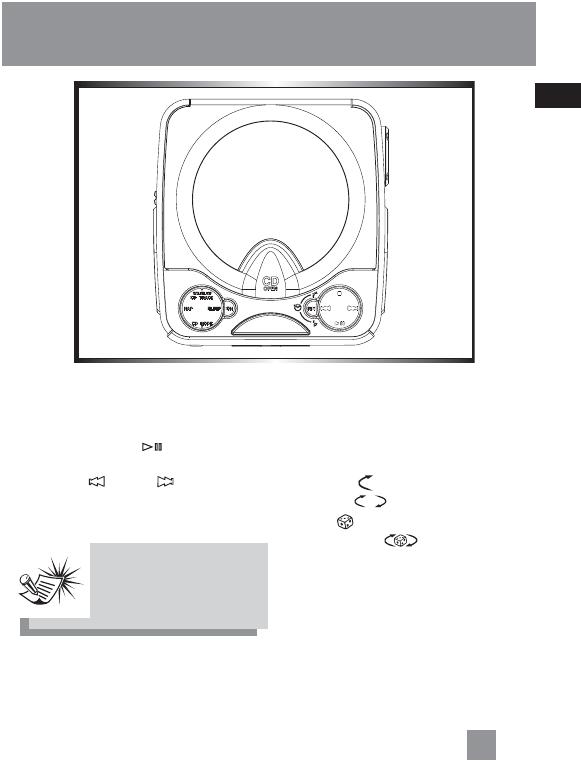
EN
5
Operating the CD player
Listening to compact disc
1. Lift to open the CD compartment door.
2. Insert a disc and close the door.
3. Press PLAY/PAUSE
.
4. Adjust volume to your desired level.
5. Press REV
or FWD to skip back-
ward and forward.
6. Press STOP to stop CD playback.
Selecting play mode
1. Start CD playback.
2. During playback, press CD MODE to
toggle between different play mode.
REPEAT ONE
- repeat the current track.
REPEAT ALL
- repeat the whole disc.
SHUFFLE - play tracks randomly.
SHUFFLE REPEAT
- play random
track repeatedly.
SNOOZE
Note:Note:
Note:Note:
Note:
When there is no disc in the
CD compartment, “nd” will
show on display.















