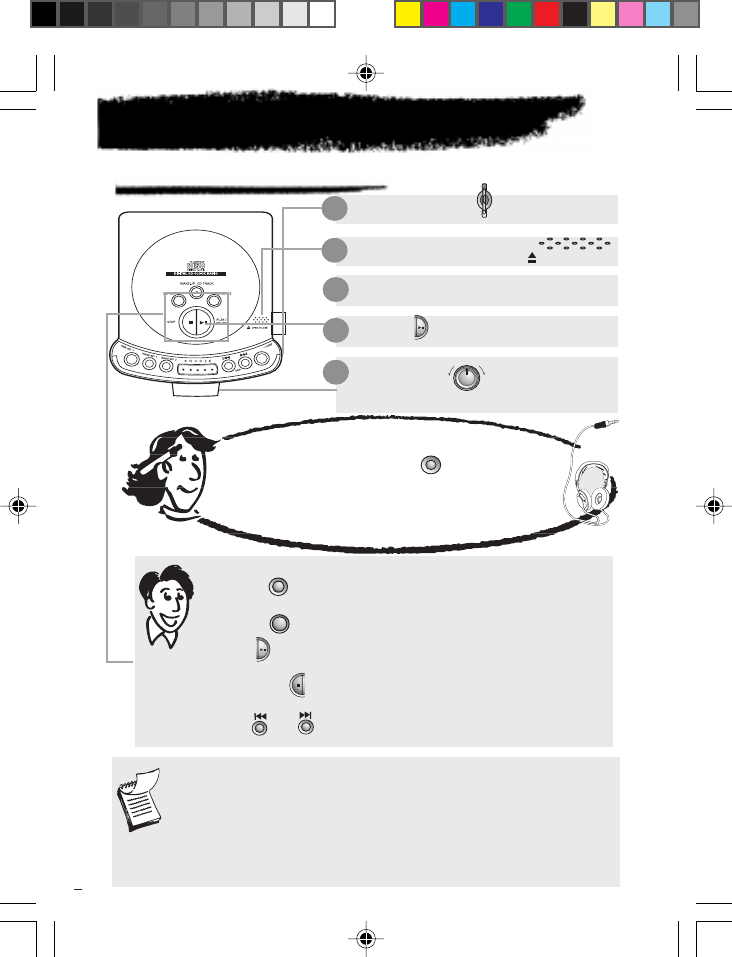
Listening to compact disc
• If the disc compartment is empty, or the disc cannot be
played, the LED message “nd” flashes.
• Do not store CDs in damp areas. Do not expose CDs to
high temperatures.
• You should avoid leaving the CD door open. Dust is liable
to impair performance of the laser optical unit.
THE DIGITAL CD CLOCK RADIO
1
Select CD
1
Lift to open the door
2
OPEN/CLOSE
Insert a disc and close the door
3
Press
4
PLAY/
PAUSE
Adjust to your
desired listening level
5
VOLUME
MIN MAX
You may listen through a headphone by
inserting one into on the left side
of the unit. Note that while the alarm is on,
the speaker will sound as well although a
headphone is inserted.
PHONES
CD
AM
FM
Press to repeat the entire disc playback and
the LED indicator will light
Press to play music randomly and the LED
indicator will light
Press to pause playback
Press to stop playback
Press or to select track
REPEAT
SHUFFLE
PLAY/
PAUSE
STOP
4
RP3761 7/20/00, 3:18 PM8












