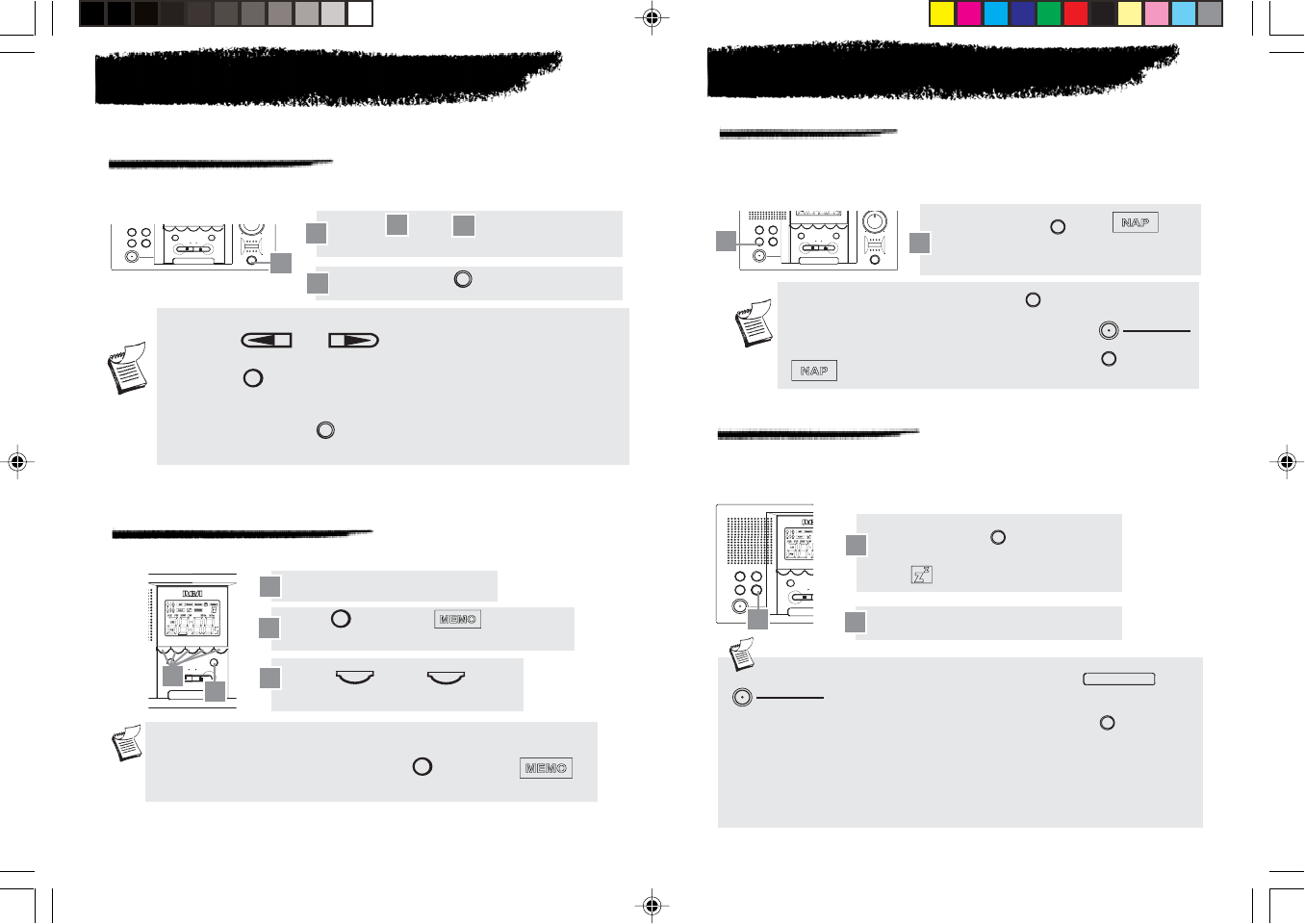
1
• While in NAP mode, presses on will show
the remaining time before the alarm sounds.
• To stop NAP buzzer from sounding, press
• To turn off the NAP cycle, press and hold until
goes off
NAP
NAP
RADIO on•off
ALARM off
• If you decide to turn off the unit sooner, press or
and this will shut off the sleep cycle.
• When sleep mode is active, subsequent presses on will show
the remaining time before the unit goes off.
• This unit allows you to “Sleep to one radio station and wake to
another”(see “Setting alarm with music” for setting alarm(s))
• If desired radio station is not selected, the unit will sleep to the
last receiving station.
S N O O Z E
SLEEP
RADIO on•off
ALARM off
WAKE 1
WAKE 2
NAP SLEEP
SET
ALARM/
CLOCK
MEMO
HOURADJ MINUTE
[TUNING]
Digital Tuning Radio
M1/M6
M2/M7
M3/M8 M4/M9
M5/M10
SNOOZE
min
max
BAND
INTRO-SCAN
RADIO on•off
ALARM off
WAKE 1
WAKE 2
NAP SLEEP
SET
ALARM/
CLOCK
HOUR ADJ
[TUNIN
Digital Tuni
M1/M6
M2/M7
M3/M
SNOO
RADIO on•off
ALARM off
Sleep to radio
THE DIGITAL TUNING CLOCK RADIO
You can drift off to sleep to radio knowing that the unit will turn itself
off automatically. If alarm is set, the unit will turn on again as pro-
grammed.
2
Setting NAP
The NAP alarm allows you to take a nap for a period of 15
minutes up to 2 hours. After the set time period lapses, the
NAP alarm will sound to wake you up.
Press and hold (and will
light) to set the desired time interval
after which the buzzer will sound
NAP
1
1
Press and hold to set the
time from 2 hours to 15 minutes
and will light
SLEEP
1
Tune to your preferred station
2
1. Press the memory buttons once to select M1...M5, twice to
select M6...M10
2. To exit from memory setting, press until
and the location number go off
MEMO
WAKE
1
WAK E 2
NAP SLEEP
SET
ALARM/
CLOCK
MEMO
HOURADJMINUTE
[TUNING]
M2/M7
SNOOZE
min
max
BAND
INTRO-SCAN
RADIO on•off
ALARM off
THE DIGITAL TUNING CLOCK RADIO
Intro-scan function allows you to listen to each tuned channel for a play period
of up to 10 seconds.
INTRO-SCAN
Press to start scanning
1
2
Using INTRO-SCAN
Follow and of “Listening to
radio” above
1
2
2
Setting memory
You may preset up to 10 radio channels
SET
ALARM/
CLOCK
MEMO
HOUR ADJ MINUTE
[TUNING]
Digital Tuning Radio
M1/M6
M2/M7
M3/M8 M4/M9
M5/M10
SNOOZE
2
3
2
3
Tune to your desired station
1
Press and starts
blinking
MEMO
M1/M6
M5/M10
Press ......
to designate memory location
• During the play period, you may:
-- Press or to keep scanning or change
scanning direction
-- Press to set memory (see “Setting Memory” for
details)
• During the scanning or play period,
-- Press to exit the intro scan function
MEMO
INTRO-SCAN
-
+
Untitled-1 3/8/02, 9:42 AM3







