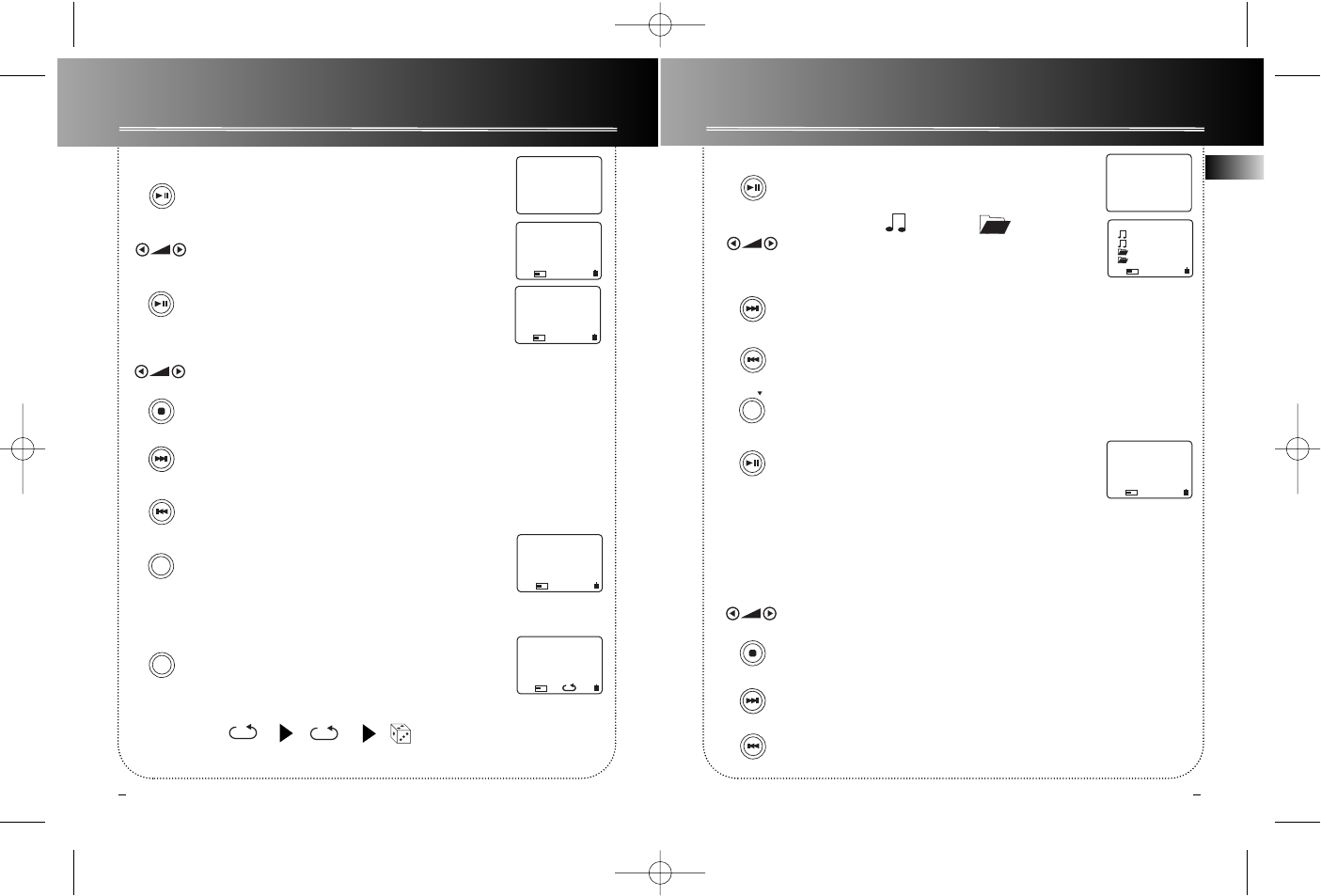
6
Playing MP3 disc
Playing audio CD
5
EN
1. Turn the unit on. Disc content will be read.
2. Select track with “>” pointing to your selection.
3. Start playback. Current track number and elapsed
playback time shows on display. Press during playback
to pause playing and press again to resume.
4. Adjust sound volume. Refer to the volume bar on
display for sound level.
5. Stop playback. Press again to turn the unit off.
• Press once to skip to next track start, press and hold
for quick forward scan of current track.
• Press once to return to previous track start. Press and
hold for quick backward scan of current track.
• Press repeatedly during playback to select among
the sound enhancement modes: -
DBBS > SURR > DBBS + SURR > (FLAT)
(DBBS = digital bass boost system, SURR = surround
sound)
• Press repeatedly during playback for the following
playback modes: -
Repeat disc > Repeat current track > Shuffle
playback > (Normal playback).
Reading Disc
Please Wait...
Audio CD
> Track 01
Track 02
Track 03
Track 04
VOL
TRK 01 03:45
VOL
TRK 01 03:45
VOL
TRK 01 03:45
DBBS + SURR
VOL
PLAY/ PAUSE
PLAY/ PAUSE
F.FWD
F.REW.
DSP
MODE
VOLUME /
SCROLL
VOLUME /
SCROLL
STOP
1
1. Turn the unit on. Disc content will be read.
2. Select track or folder with “>”
pointing to your selection.
3. Open a folder.
4. Exit a folder and return to previous menu.
5. Skip to following menu page.
6. Start track playback. Current track name, artist
name, MP3 file name, elapsed playback time and bit
rate show on display during playback.
(Note: track name and artist name are only available
if you have created them before disc recording using
ID3 tag V1.0 or V1.1.)
• Press during playback to pause playing and press
again to resume.
7. Adjust sound volume. Refer to the volume bar on
display for sound level.
8. Stop playback. Press again to turn the unit off.
• Press once to skip to next track start, press and hold
for quick forward scan of current track.
• Press once to return to previous track start. Press and
hold for quick backward scan of current track.
Reading MP3
file system
Please Wait...
Folders: 10
Track: 102
>
VOL
MP3 CD
Love Song
Where are yo
Rock
Classic
VOL
Love Song
The Pop Group
file 01
03:04
256kbps
PLAY/ PAUSE
PLAY/ PAUSE
F.FWD
PAGE
F.REW.
F.FWD
F.REW.
VOLUME /
SCROLL
VOLUME /
SCROLL
STOP
RP2415 EN 6/15/01 4:48 PM Page 8












