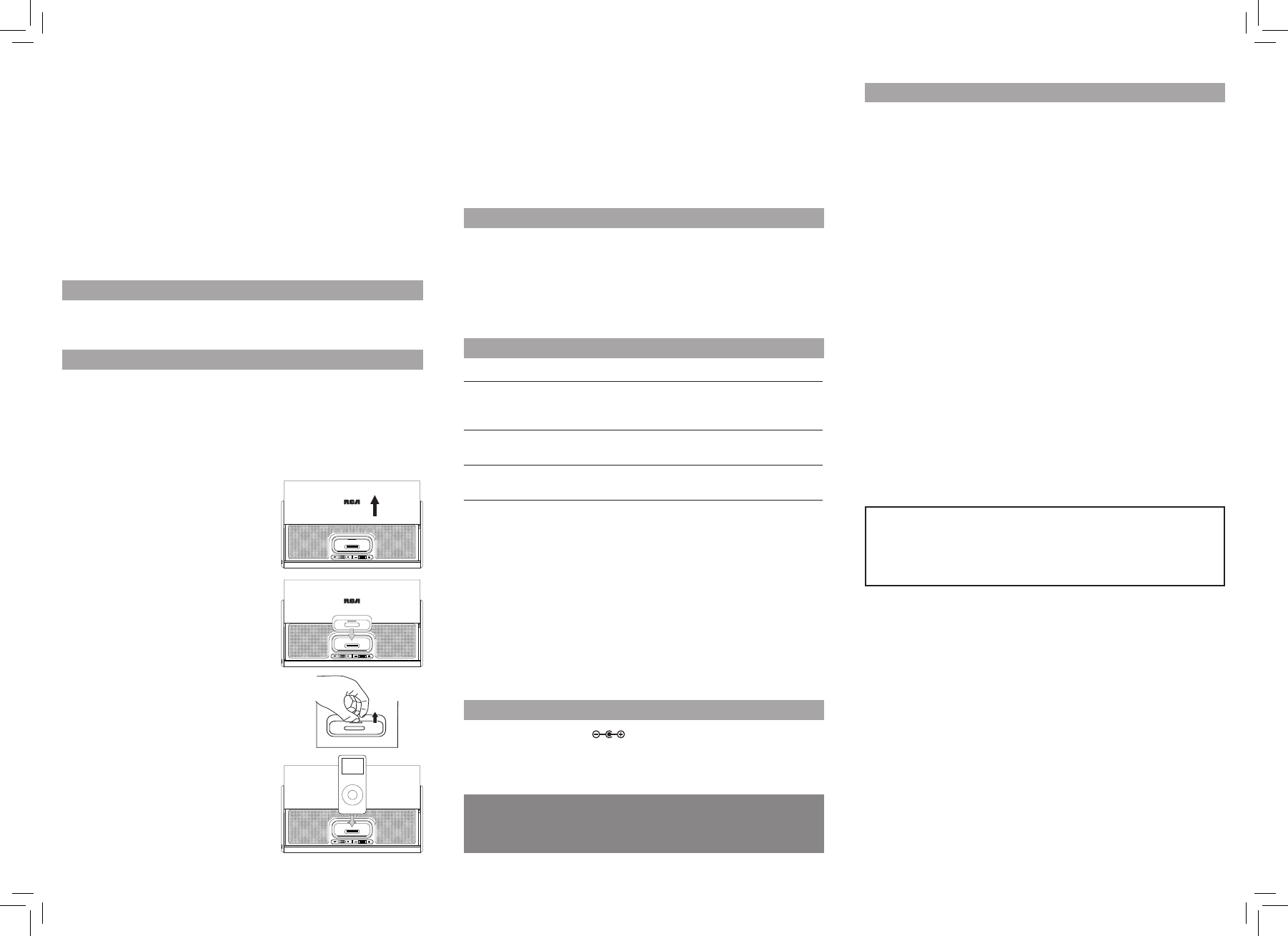To Adjust the Volume
AdjusttheVOLUMEcontroltoobtainthedesiredvolume.
Compatible iPod Types
• iPodnano1stgeneration1GB,2GB,4GB
• iPodnano2ndgeneration(aluminum)2GB,4GB,8GB
• iPodnano3rdgeneration(video)4GB,8GB
• iPodnano4thgeneration(video)8GB,16GB
• iPod5thgeneration(video)30GB,60GB,80GB
• iPodclassic80GB,120GB,160GB
• iPodtouch1stgeneration8GB,16GB,32GB
• iPodtouch2ndgeneration8GB,16GB,32GB
Installing the iPod Dock Adapter
1. BeforeconnectingyouriPod,youneedto
installtheappropriateiPodDockAdapter
(Theadapterisnotincluded,pleaseusethe
adapterthatcamewithyouriPodorissold
separately)inthedockoftheunit.
2. Slidethedoorinthedirectionshownin
illustration.
3. InsertyouriPodDockAdapterintothedock
untilitsitsrmlyinplace.
DC:9VEXTERNALDCSUPPLY
BATTERYSUPPLY:“AA”SIZEx6
Connecting to AUX IN for Other Sound Sources
YoucanconnectaudiodevicessuchasyouriPod,CDplayersorMP3playerstotheunit
throughtheAUXINjack.UseaLine-Incable(notsupplied),connecttheAUXINjackon
thebackpaneltotheLineOutorEarphonejackoftheotheraudiodevices.
Listening to the Connected Device
TurnontheaudiodeviceyouhaveattachedtotheAUXINjack,thenadjustthevolume
oftheaudiodeviceandtheSpeakerSystem.
Inserting Your iPod
1. EnsuretheappropriateiPodDockingAdapter
isinstalled.
2. InsertyouriPodintotheconnectorinthe
dock.
Starting Playback
1. SlidetheON/OFFSwitchtoONpositiontoturnontheunitandthepowerindicator
lightsup.
2. NowyoucanenjoyyourmusicbyoperatingtheiPod.
Notes
• WhenyouarelisteningtoiPod,pleasedisconnectallotheraudiodevices.
• UnderACpowersupply,theiPodwillbechargedautomatically.
• Underbatteryoperation,theiPodwillnotbecharged.
• Pleaserefertotheuser'sguidethatwasincludedwithyouriPodformoredetails.
Specicationsandexternalappearancearesubjecttochangewithoutnotice.
Listening to Your iPod
AUX IN Connection
More Information
Limited Warranty
Volume adjustment
Specications
Troubleshooting Tips
System doesn’t turn on • Unplugtheunitforamoment,andthenplugit
backin.
• Checktheoutletbyplugginginanotherdevice.
No sound • Adjustvolumesetting.
• Makesureyou’veselectedthecorrectfunction.
iPod does not start play
• MakesuretheiPodisproperlyconnectedtothe
dock.
ESD Remark:
Incaseofmalfunctionduetoelectrostaticdischargejustresettheproduct(disconnect
andreconnectofthepowersourcemayberequired)toresumenormaloperation.
Cleaning the Exterior
• DisconnectthesystemfromACpowerbeforecleaningtheexterioroftheunit
withasoftdustcloth.
• Cleantheexteriorwithasoftcleanclothorslightlymoistenedchamoisleather.
DONOTusesolventsasitmaycausedamagetotheunit.
Thedescriptionsandcharacteristicsinthisowner’smanualareforthepurposeof
generalreferenceonlyandnotasaguarantee.Inordertoprovideyouwiththehighest
qualityproduct,wemaymakechangesormodificationswithoutpriornotice.The
Englishversionservesasthefinalreferenceonallproductandoperationaldetails
shouldanydiscrepanciesariseinotherlanguages.
WARNINGS
• Dangerofexplosionifbatteriesareincorrectlyreplaced.Replaceonlywiththesame
orequivalenttype.
• BesuretoinstallthebatteriesbeforeunpluggingtheACadapter.
• Whentheunitisgoingtobeleftunpluggedforalongtime,removethebatteriesto
avoidunduebatterydischargeandunitdamagefrombatteryleakage.
• Donotdisposeofbatteryinare;batterymayexplodeorleak.
• Donotmixoldandnewbatteries.DonotmixALKALINE,standard(CARBON-ZINC)
orrechargeable(NICKEL-CADMIUM)batteries.
When to Replace the Batteries
Tocheckthebatteries'condition,Iftheplaybackisabnormal,replacethebatterieswith
newones.
CAUTION: Whendiscardingbatteries,environmentalproblemsmustbeconsidered
andlocalrulesorlawsgoverningthedisposalofthesebateriesmustbestrictly
followed.
Removing the iPod Dock Adapter
1. RemovetheiPodDockAdapterasillustrated
intheguretotheright.
2. Replaceitwithanotheroneifdesired.
Your Responsibility
(1)Youmustretainyourbillofsaletoprovideproofofpurchase.
(2)ThesewarrantiesareeectiveonlyiftheproductispurchasedandoperatedintheU.S.A.
orCanada.
(3)Warrantiesextendonlytodefectsinmaterialorworkmanship,anddonotextendto
anyproductorpartswhichhavebeenlostordiscarded,ordamagetoproductorparts
causedbymisuse,accident,improperoperationormaintenance,oruseinviolationof
instructionsprovidedwiththeproduct,ortoproductwhichhasbeenalteredormodied
withoutauthorizationofAVC,ortoproductsorpartsthereofwhichhavehadtheserial
numberremovedorchanged.
Intheeventyourproductrequiresrepairafterthelimitedwarrantyperiodhasexpired,please
contactourCustomerSupportCenterat1-800-506-5746, 1-877-252-6873or
www.RCAav.com
Hours:Monday-Thursday:9am-7pm,Friday:9am-5pm,Saturday:9am-NOONEasterntime.
Important:
Youareresponsibleforanytransportation,shippingorinsurancerelativetothereturnofthe
producttoourProductReturnsCenter.
AVC MULTIMEDIA ("AVC") makesthefollowinglimitedwarranty.Theselimitedwarranties
extendtotheoriginalconsumerpurchaserandislimitedtonon-commercialuserofthe
product.
One Year Parts & Labor Warranty
AVCproductspurchasedintheUnitedStatesarewarrantedtobefreefromdefectsin
materialsorworkmanshipforaperiodofoneyearfromthedateoftheiroriginalretail
purchase.Iftheunitfailstoconformtothiswarranty,wewillservicetheproductusingnewor
refurbishedpartsandproducts,atAVC'ssolediscretion.
Duringaperiodofoneyearfromtheeectivewarrantydate,AVC willprovide,whenneeded,
servicelabortorepairamanufacturingdefectatitsdesignatedServiceCenter.Toobtain
warrantyserviceintheUnitedStates,youmustfirstcallourCustomer Support Center
at 1-800-506-5746 or 1-877-252-6873, during the hours listed in the box below.The
deterninationofservicewillbemadebyAVCcustomersupport.
PLEASE DO NOT RETURN YOUR UNIT TO AVC WITHOUT PRIOR AUTHORIZATION.New
orremanufacturedreplacementsfordefectivepartsorproductswillbeusedforrepairsby
AVCatitsdesignatedServiceCenterforoneyearfromthedefectivewarrantydate.Such
replacementpartsorproductsarewarrantedforanadditionaloneyearfromthedateof
repairorreplacement.TheCustomerwillberequiredtoshiptheunittotheServiceCenter
indicatedatthetimeCustomerSupportiscontactedtomakethenecessaryrepairs.The
customerisresponsibleforalltransportationchargestotheservicefacility.
Packaging and Shipping Instruction
Whenyousendtheproducttothe AVCservicefacilityyoumustusetheoriginalcartonbox
andpackingmaterialoranequivalentasdesignatedbyAVC.
Allwarrantiesimpliedbystatelaw,includingtheimpliedwarrantiesofmerchantabilityand
tnessforaparticularpurpose,areexpresslylimitedtothedurationofthelimitedwarranties
setforthabove.Withtheexceptionofanywarrantiesimpliedbystatelawasherebylimited,
theforegoingwarrantyisexclusiveandinlieuofallotherwarranties,guarantees,agreements
andsimilarobligationsofmanufacturerorsellerwithrespecttotherepairorreplacementof
anyparts.InnoeventshallAVCbeliableforconsequentialorincidentaldamages.
Noperson,agent,distributor,dealerorcompanyisauthorizedtochange,modifyorextend
thetermsofthesewarrantiesinanymannerwhatsoever.Thetimewithinactionmustbe
commencedtoenforceanyobligationofAVC arisingunderthewarrantyorunderany
statute,orlawoftheUnitedStatesoranystatethereof,isherebylimitedtooneyearfromthe
dateofpurchase.Thislimitationdoesnotapplytoimpliedwarrantiesarisingunderstatelaw.
Thiswarrantygivesyouspecificlegalrightsandyoumayalsohaveotherrights,which
mayvaryfromstatetostate.Somestatesdonotallowlimitationonhowlonganimplied
warrantylasts,whenanactionmaybebrought,ortheexclusionorlimitationofincidentalor
consequentialdamages,sotheaboveprovisionsmaynotapplytoyou.
Formoreinformationonotherproductsandservices,pleasecontactourwebsiteatwww.RCAav.com
Important:Alsokeepyour“BillofSale”asproofofpurchase.
Modelno...........................................................................Productname.............................................................
Typeofset.....................................................................................................................................................................
Serialno.............................................................................Invoiceno..................................................................
Datepurchased...............................................................Dealername...............................................................
FORSERVICEANDREPAIR,PLEASEVISIT
www. RCAav.com
Out of Warranty
PrintedinChina
811-833891W011
Need More Help?
Please visit online help at http: //www.rcaav.com