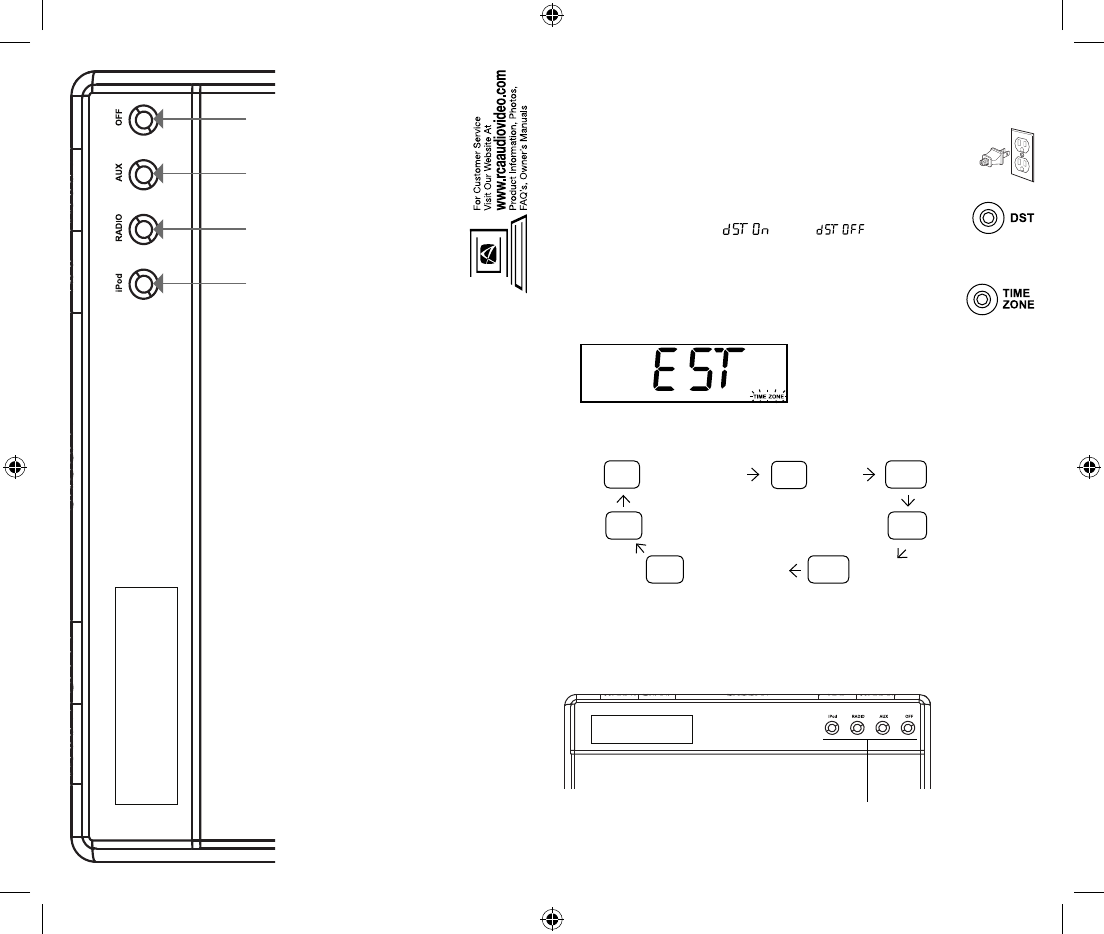
RC65i/RC65iBK QSG v3.0 (EN/F/E)
Quick Setup Guide (English)
A built-in automatic time set system is equipped in this clock, follow the
instructions below to get the clock time shown correctly:
1. Plug for power
Insert the plug of the unit into an AC power outlet.
2. Select daylight saving
• Press and hold DST on the top of the unit to turn on/off in
areas observing/not observing such time change.
• A confi rmation message
(on) or (off) shows on
the display when you make a selection.
3. Select your time zone
• Press TIME ZONE repeatedly on the top of the unit to cycle
through the time zones.
• The selected time zone shows on the display briefl y with TIME
ZONE icon fl ashes on the display.
Time Zone
Your clock is now set and ready for use.
EST Eastern (default)
MST Mountain
PST Pacifi c
AKST Alaskan
AST Atlantic
HST Hawaii-Aleutian
CST Central
Touch control buttons reside on the front of the
unit. These buttons allow you to change audio
sources or turn the unit off.
Touch control buttons
Touch here to operate
Touchez ici pour activer
Toque haga para operar




