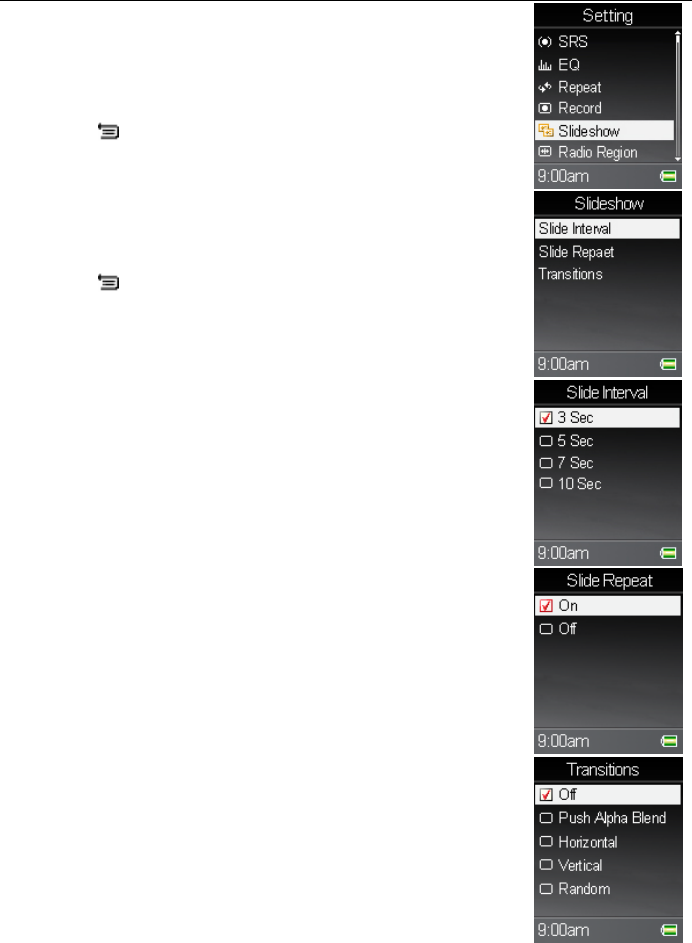
29
Slide Settings
You can set how long each image is displayed.
1. Select and enter Setting item in Main Menu.
2. Select and enter Slide Interval item.
3. Select one from the options to meet your needs.
4. Press
button once to go back to upper level. Select
and enter Slide Repeat item.
5. Select On or Off and press OK key to set if repeat the
slideshow.
6. Press
button once to go back to upper level. Select
and enter Transitions item. Select an option, then press
OK key to confirm.
- Off: shows no transition effect.
- Random: shows Push Alpha Blend/ Horizontal /
Vertical effect by haphazard.
- Push Alpha Blend: change to another photo by fade in
and fade out effect.
- Horizontal: change to another photo by horizontal
curtain effect.
- Vertical: change to another photo by vertical curtain
effect.


















