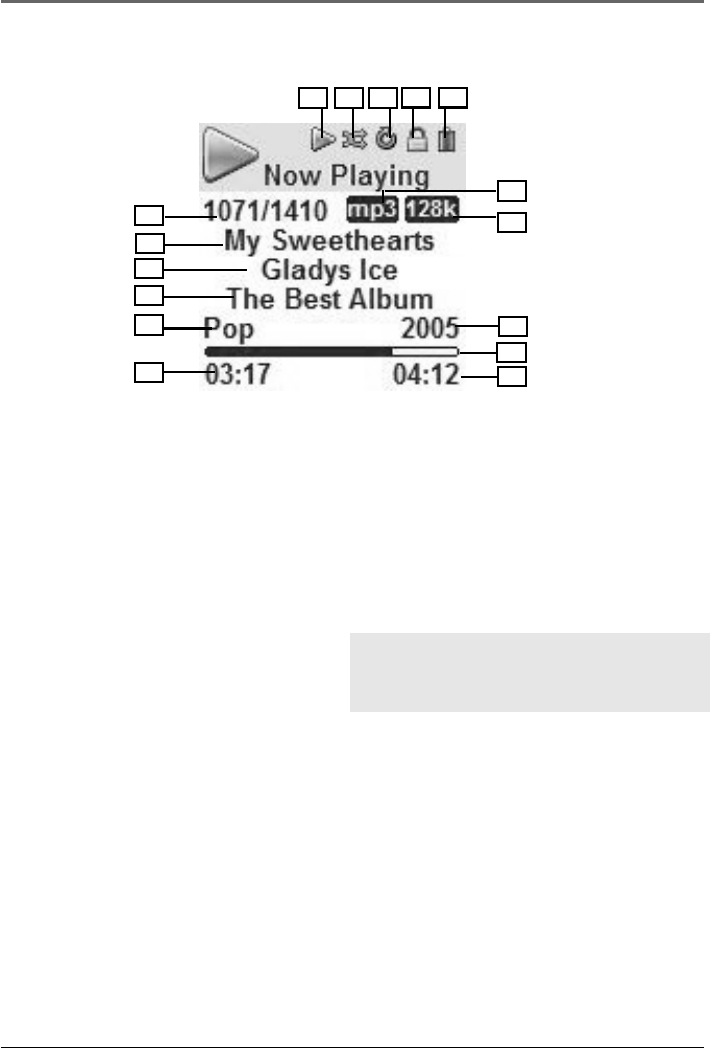
General Controls
23
1. Current file number / total
number of file
2. Song name
3. Singer name
4. Album name
5. Genre type
6. Elapsed playback time
7. Indicates whether the device is
playing or paused.
8. Indicates the shuffle function is
activated.
9. Indicates the repeat function is
activated.
10. Indicates the lock function is
activated.
11. Indicates the battery level of the
player. When charging, the icon
will animate.
13
6
14
2
15
1
12
3
4
5
7
8
10 11 9
Music Playback Display
16
12. File format (mp3 / wma)
13. File bit rate
14. Year of the file
15. Playback progress bar
16. File total duration
Note: The information provided in the
playback screen depends upon the ID3
tags that have been set up for the song.


















