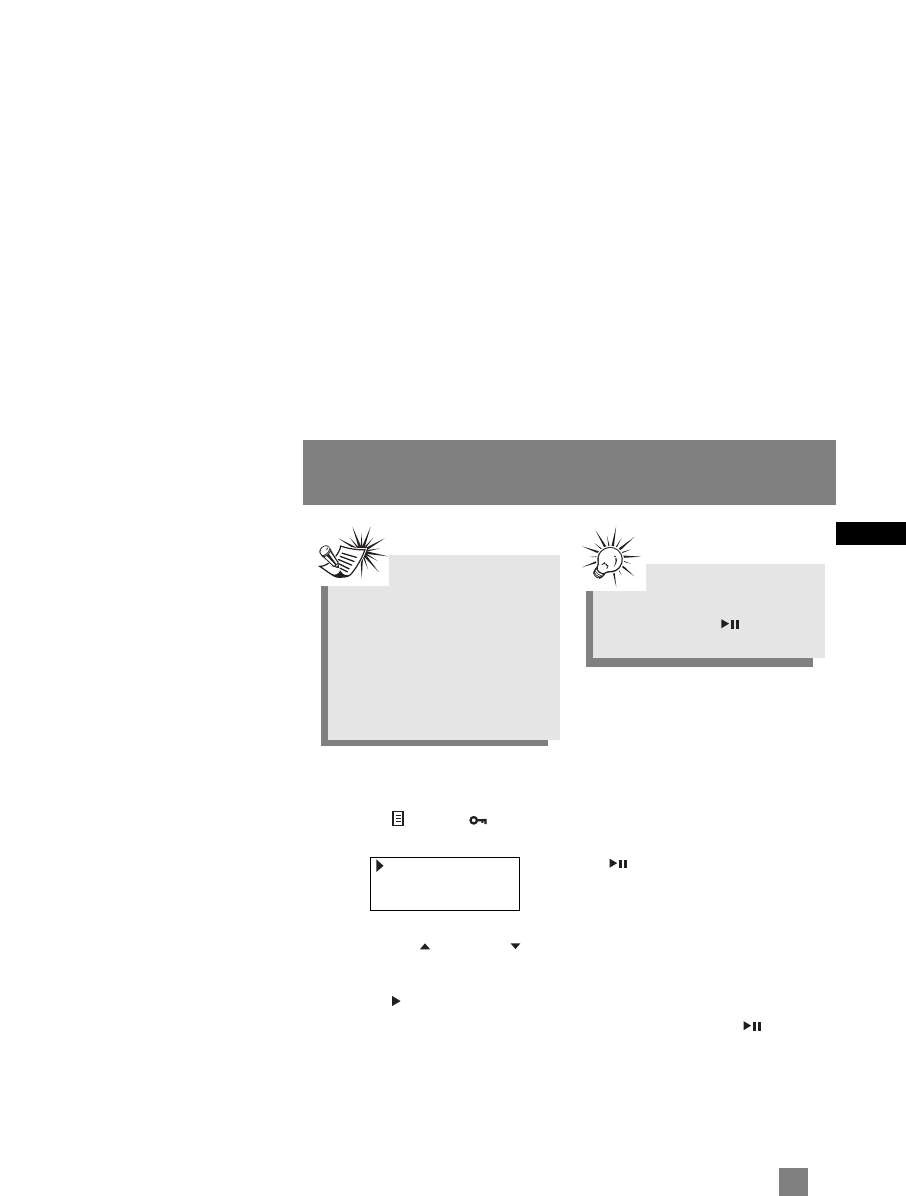
EN
14
Digital Music Operation
Selecting Music Mode
1. If the unit is in radio mode, press the
MENU ( ) / LOCK ( ) button to
view sub-menu.
2. Use the UP ( ) or DOWN ( )
arrow to move the cursor to Go to
Music for music mode and press
RIGHT ( )or the scroll button to
select.
Music Playback Operation
Use the navigation buttons to select the
item to play.
Play / Pause
• Once the item that you want to play is
selected, press ON/PLAY/PAUSE
( ) to begin playback. This
item can be an artist, an album, a
playlist, or a song.
•Press again to pause playback. The
unit will automatically power off after
remaining in pause mode for more
than the Power Save interval (length
of this Power Save interval can be
modified in the Settings menu).
•Press ON/PLAY/PAUSE ( ) again to
resume playback.
Tip
You can also press and hold
ON/PLAY/PAUSE ( ) to toggle
between music and radio mode.
Go to Music
Clr Preset
Mode Stereo
Note
You must profile your contents on
your PC after file transfer in order
for the new files to appear in the
Navigation Menus. Refer to the
“USB Driver Installation;
MusicMatch Jukebox
TM
Software”
instruction manual for profiling
details.


















