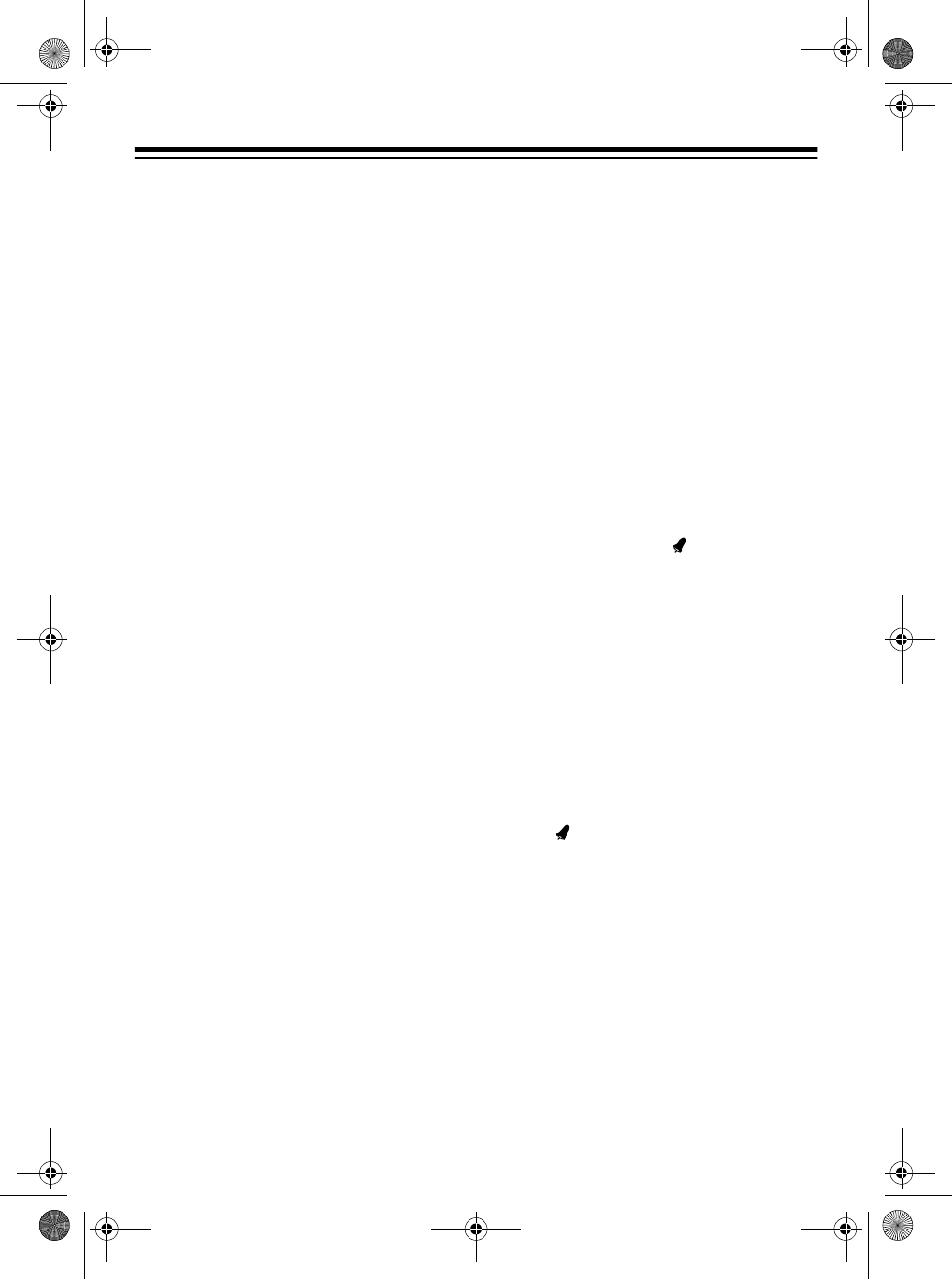
2
OPERATION
Recording A Message
You can record a message up to 10 sec-
onds long. Follow these steps to record the
message.
Use a straightened paper clip to press in
and hold down
REC
. The red indicator
lights. Speak into
MIC
from about 10 inches
away in a normal voice. (Speaking too
closely to
MIC
distorts your recording.)
After 10 seconds, the recording stops auto-
matically and the indicator turns off. To stop
recording sooner, release
REC
.
To record a new message, simply repeat
these steps. The new message replaces the
old one.
Playing the Message
To listen to the message, press
PLAY
.
Setting the Time
The clock uses the 12-hour, time format. PM
appears at the left of the display for PM
hours.
Follow these steps to set the time.
1. Slide
TIME
/
LOCK
/
ALM
to
TIME
.
2. Repeatedly press (or hold down)
HOUR
to set the current hour.
3. Repeatedly press (or hold down)
MIN
to set the current minute.
4. Slide
TIME/LOCK/ALM
to
LOCK
.
Using the Alarm
Follow these steps to set the alarm.
1. Slide TIME/LOCK/ALM to ALM. The
currently set alarm time, and AL
appear.
2. Repeatedly press
HOUR
then
MIN
until
the desired alarm time appears.
3. To have the alarm play your recorded
message, slide
OFF/MSG/CHIME
to
MSG
. To have the alarm sound a
series of beeps, slide
OFF/MSG/
CHIME
to
CHIME
.
4. Slide
TIME/LOCK/ALM
to
LOCK
to
store your selections
.
To show that the
alarm is turned on, appears.
To check the alarm setting at any time,
press
HOUR
or
MIN
when
TIME/LOCK/
ALM
is set to
LOCK
.
Depending upon the alarm you selected, at
the set time, the clock repeatedly announc-
es the message or beeps for 1 minute, then
turns off. To silence the alarm sooner, press
ALM STOP
.
To turn off the alarm so it does not sound
again the next day, slide
OFF/MSG/CHIME
to
OFF
. disappears.
63-955.fm Page 2 Monday, August 9, 1999 5:39 PM






