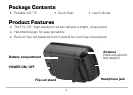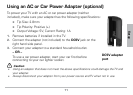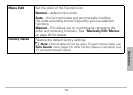15
Operation
Channel Hop
Once channels are activated in the “Channel Edit” menu, they
appear in the “Channel Hop” menu.
1. Select Channel Hop from the main menu.
2. Use the buttons CH+,CH– to move up/ down and , to
turn pages, then press to select the desired channel.
EPG (Electronic Program Guide)
For Digital TV mode only. The EPG gives an overview
of the available programs and shows program names,
starting times, ending times, and detailed information. The
availability and amount of program details depends upon
the broadcaster.
1. Tune to a specific channel to receive the broadcaster’s
PSIP (Program and System Information Protocol) for
EPG update, if available.
2. Select EPG from the main menu.
3. Use CH+,CH–
to navigate through the EPG menu.
Press to view detailed program information.
n Note: Time Zone must be correctly set to enable EPG times.
See “Time Zone” on page 18.