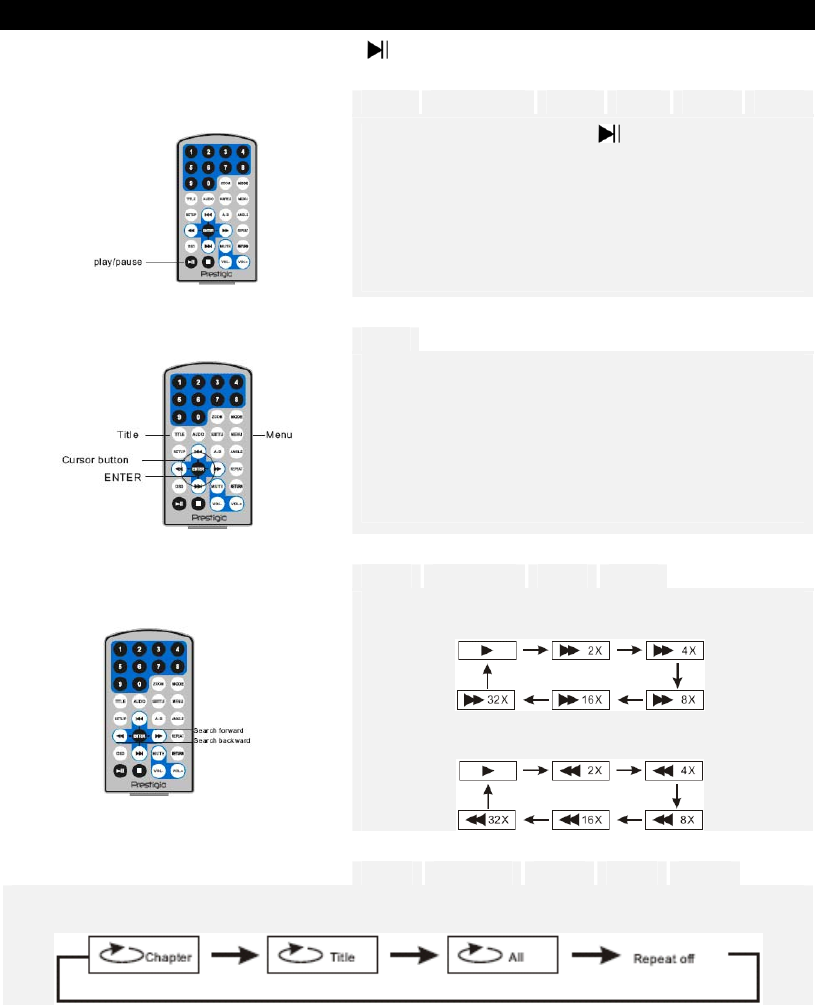
EN-4
General Video Playback Opeartions
Press once to stop playback; then press to resume playback from the point where you
stopped; press
twice to stop playback completely.
z To pause playback DVD MPEG4 SVCD
VCD CD MP3
1. During playback, press to pause. Press it
again to resume playback.
NOTE:
When the device is at idle mode (paused, stopped, no
disc), the device will automatically enter screen
protection mode after 3 minutes. Press any button to
exit.
z To start title/chapter playback DVD MPEG4 SVCD
VCD CD MP3
1. Press MENU button to enter disc main menu.
2. Press directional buttons to select user desired
title/chapter.
3. Press ENTER button to confirm.
NOTE:
This function is only available if the media disc supports
such feature.
z To fast forward/rewind DVD MPEG4 SVCD
VCD CD MP3
1. Press to fast forward at speed of 2X, 4X, 8X,
16X, and 32X in cycle.
2. Press to rewind at speed of 2X, 4X, 8X, 16X,
and 32X in cycle.
z To repeat DVD MPEG4 SVCD
VCD CD MP3
1. During DVD disc playback, Press REPEAT button to cycle through repeating patterns including
Chapter Repeat, Title Repeat, Disc Repeat, and Repeat Off.












