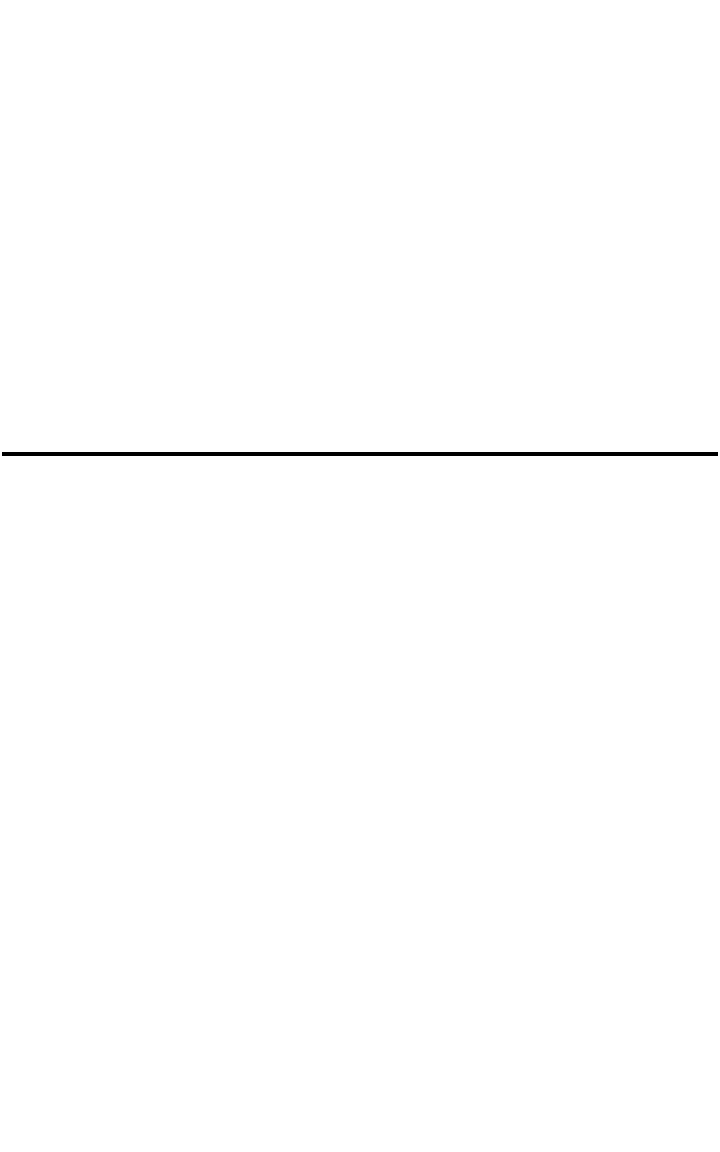
NOTE: If connecting more than one input source to the PAR-650, use
the Source 1 gain controls to match the input level of both sources.
3. Set the filter gains to the flat (center) setting.
4 Complete all signal and power connections to the PAR-650.
5 Turn the system on and increase the gain on the Source 1 inputs until
audible distortion can be heard. The system should be very loud at this
time.
6 Reduce the PAR-650 master volume level and test for well-balanced and
linear volume adjustment when using the Source 1 volume control.
7 When connecting a second source unit to the Source 2 input, the source
one input gains (top of unit) may need further adjusting to achieve a close
signal level match.
CROSSOVER AND FILTER ADJUSTMENTS
The crossover and filter gain adjustments can be performed two different ways, by
using a piece of audio test equipment called an RTA (Real Time Analyzer) or by
listening to a familiar piece of music. The RTA is most commonly used to achieve
the flattest possible system response in preparation for a sound-off competition.
Although an RTA may help in setting a flat system response, it does not allow for
your personal listening preferences. When setting the EQ filter and gain controls
using a familiar piece of music, adjustments can be made according the way you
like the music to sound in relation to the vehicles acoustics and the type of drivers
in the system.
1. Set all filter gain controls to their flat setting by adjusting all the filter
knobs to the center or 0 setting when they are extended and set to their
in position.
2. Set all frequency controls to their flat setting by adjusting all the filter
knobs knobs to the flat or 0 setting when they are extended and set to
their out position.
3. If using the dedicated subwoofer output, set its gain and frequency
control to the center position.
NOTE: When interfacing PPI class of amplifiers with non-defeatable low-
pass crossovers adjust the amplifiers crossover point to its highest
frequency setting.
4. Turn on the head unit and play a familiar piece of music as reference
material.
7













