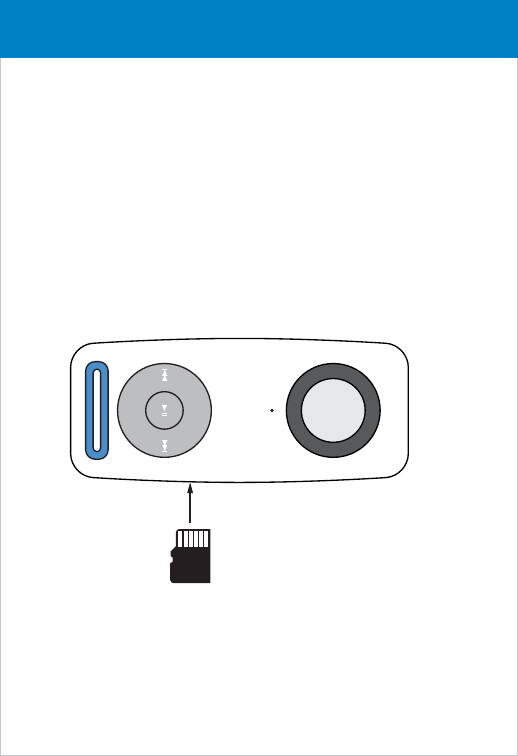
Micro SD card
The player supports Micro SD cards (not included),
which allow you to add up to 16GB additional memory
to the MP3 Player.
To insert the Micro SD card:
1. Insert the Micro SD card into the card slot with
the metal contacts facing up towards the front
of the player and gently push it in until it clicks.
Do not apply excessive force, as this may damage
the player and Micro SD card.
2. To remove the Micro SD card, gently push it in
until it pops out.
3. When plugged into a computer with a Micro SD
card inserted, the player will read as the “MP3”
drive and the Micro SD card will read as the
“Removable disk” drive.
Micro SD card
(Insert contacts facing up)
VOL+
VOL–













