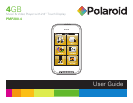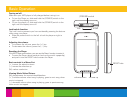Viewthefilelistoraccessthecarddrivetoselect
differentsongs.
Changesoundsettings.
Viewfileinformation.
ReturntoMainMenu
Toplaybackmusic,select“Music”fromtheMainMenu.
Play/Pause/Stop:letsyoustart,pause,
andstoptheplaybackofmusic.
Forward/reverse:presstoskiptothe
previous/nexttrack.
Volume:dragthesliderleft/rightto
lower/increasevolume.
Songprogress:displaysprogress
throughthecurrenttrack.Dragthe
sliderleft/righttochangeposition
within the track.
Equalizer
Playingorder
Playingmode
Currentsong/totalsongs
Music