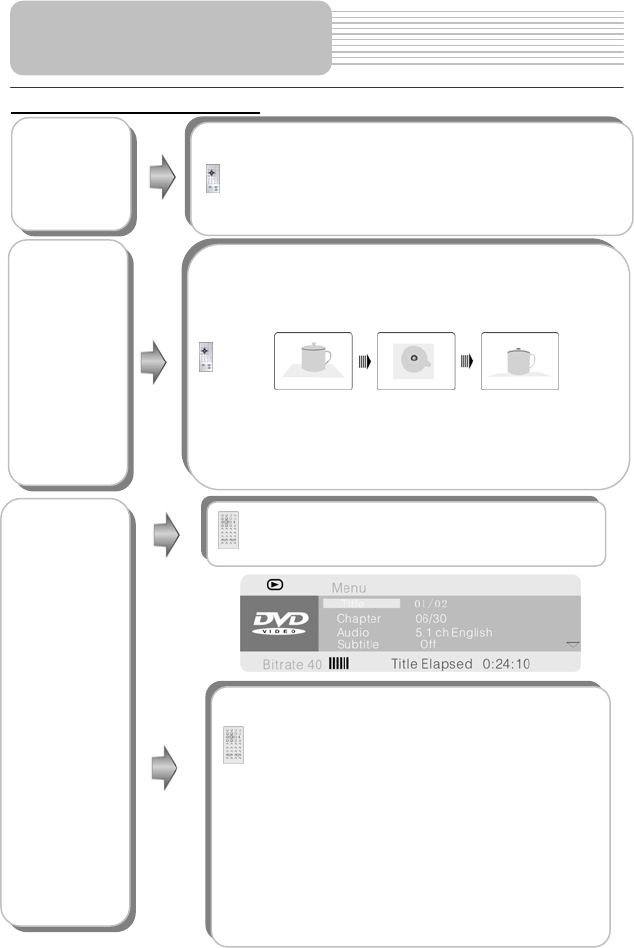
DVD Playback (continued)
Playback Operation
When a DVD is playing, press the SUBT button to select
a subtitle language or to turn subtitle off. A DVD disc can
be recorded with at most 32 subtitles.
NOTE: This function is available for discs recorded with
multi-subtitles
SUBT button
Press the ANGLE button to play the disc in multi-angle.
Multi-angle means that a scene is shot from different
angle so that audience can watch from any angle, like the
drawings below:
If there are multiple angles in a scene, you can use the
ANGLE button to select the angle you like to enjoy. Press
the ANGLE button repeatedly to view different angle.
NOTE: This function is only available for the DVD disc
that coded with multi-angle.
ANGLE button
Press the buttons to move the yellow light bar
to the item you prefer, then press the ENTER
button (or ENT button on the front panel) to confirm
¾ The corresponding item is highlighted (just
for Title, Chapter, Angle, Tt Time <Total
Time>, Ch Time <Chapter Time>), use 0-9
buttons to select directly according to your
preference.
¾ The sub-menu of the selected item is
displayed (just for Audio, Subtitle, Repeat,
Time Disp.<Time Display>), use the
buttons to move the yellow light bar to
the item you prefer, then press the ENTER
button (or ENT button on the front panel) to
confirm.
Press the GOTO button to select desired disc
starting time, track or title.
GOTO button
25


















