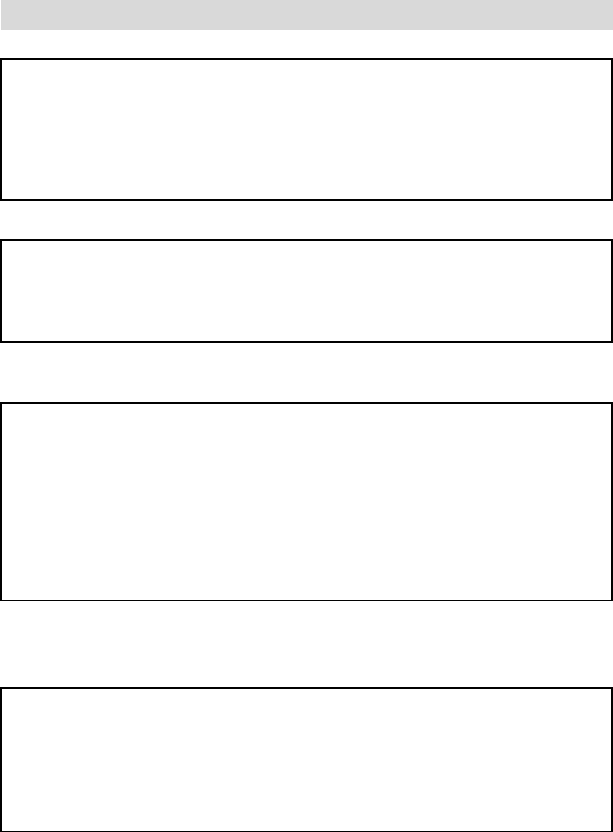
- 18 -
Basic Operation
Stop
During playback, press the STOP button once on the remote control to stop playing.
Press the PLAY button, then the player will play from the point where it stopped.
Mode
During playback, press the MODE button on the control panel to change the aspect
ratio on the screen.
Previous and Next
1. Press the PREV button twice repeatedly on the remote control, and playback
will start from the previous track.
2. Press the NEXT button on the remote control, and playback will start from the
next track.
Title Menu
1. Press the TITLE button on the remote control during payback. The title menu
will appear on the TFT screen.
2. Press (direction button) or the number buttons to select the title or
disc option you wish to play.
3. Press the ENTER button to start playback.


















