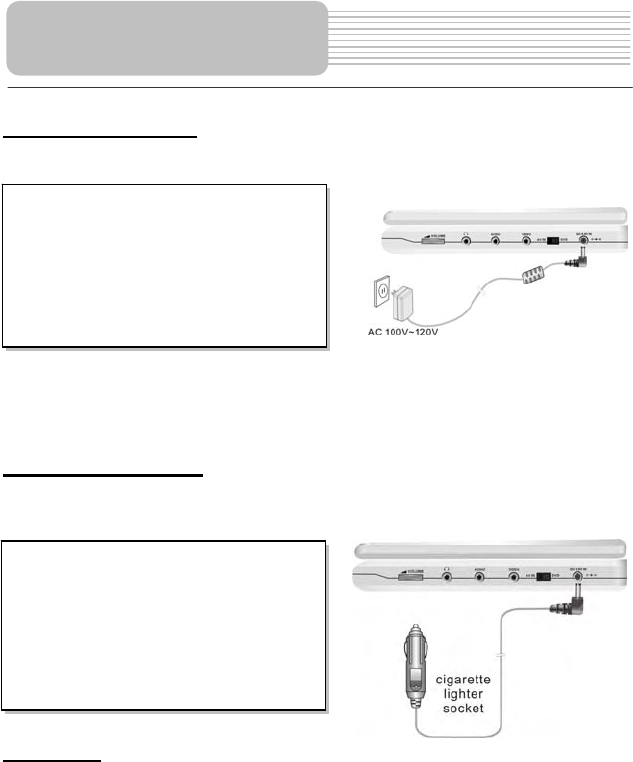
14
Using of AC Adapter
The player is supplied with an adapter. Take the following steps to use the adapter.
Note: Please turn player's power off before unplugging.
Note:In the case of using the adapter, the LCD screen will be lighter than with the
rechargeable battery.
Using of Car Adapter
You can use Car Adapter while in a vehicle, take the following steps to using the car
adapter.
Attention
¾ Do not operate the unit or view video software while driving a vehicle.
¾ Place the unit in a proper position for viewing.
¾ Please detach battery pack when using car adapter as power source.
¾ We advise you to disconnect the player from the Cigarette Lighter at the instant of
car start-up.
1. Connect AC adapter to the right side
Of the DVD player in the slot marked
DC 9.5V IN (as the right figure).
2. Plug the two-prong end of the power
cord to a grounded electrical socket,
then the power indicator lights red.
Connect the Car Adapter Power Plug to
the unit's Power Jack and the other end
to the Vehicle’s 12V accessory/ Cigarette
Lighter Socket, as shown on the right
figure.
Power Supply
Pre
p
aration


















