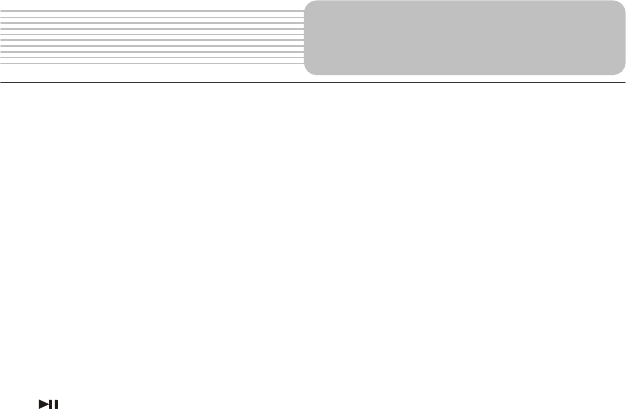
11
11. ENT button
Press to access playback, or confirm your selection.
12. ◄/ button
Press to select different options, or to return to the previous list or the previous track
or chapter. If it is a DVD disc, it needs to press this button twice to return to the
previous track.
13. ▼/ button
Press to select different options, or to search backward fast.
14. A-B Repeat button
Press to play a certain selected segment repeatedly.
15. SLOW button
Press to activate the slow playback function.
16. ■ (Stop) button
Press to stop playback. Then press PLAY button to resume playback from the
stopped spot. Press this button twice to stop playback completely.
17.
(PLAY/PAUSE) button
Press once to pause the playback, and press it again to resume the playback.
18. Power Indicator
Lights green when the player is on work; turn red when the player is in standby
mode.
19. Charge indicator
Lights red when the battery is charged; turn green when the charge is over.
20. Remote Control Sensor
21. Unit latch hook
22. OPEN Switch
Push to open the disc tray cover.
V
iew of Main Unit


















