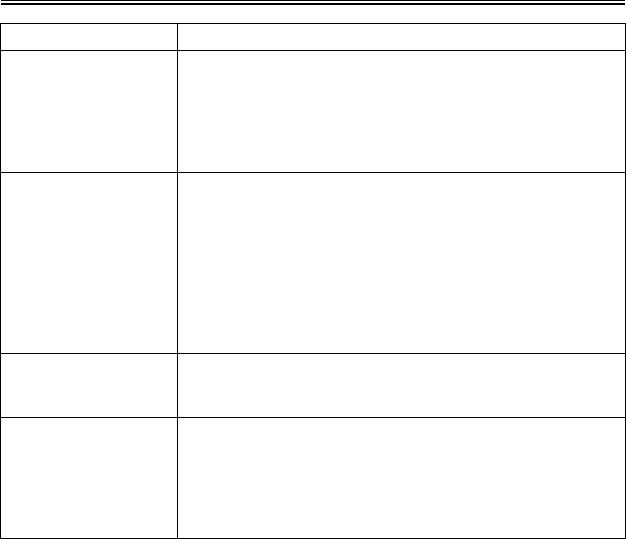
- 24 -
Troubleshooting
SYMPTOM CHECK ITEM
The attached
portable DVD player
does not work.
z Make sure the Docking Station power is on.
z Make sure the portable DVD player is properly
connected with the Docking Station. If not, attach the
DVD player again. (See page12).
z Make sure the SOURCE mode has been switched to
the DVD mode.
There is no TV
function.
z Make sure the SOURCE mode has been switched to
the TV mode.
z Make sure the portable DVD player is properly
connected with the Docking Station. If not, attach the
DVD player again. (See page 12)
z Make sure the TV cable is firmly connected with the
Docking Station.
z Make sure the TV channels have been programmed
with the Auto Memory. (See page17)
There is no picture or
picture is unsteady.
z Make sure the video type of the AV signal source is
PAL/SECAM.
z Make sure system connection is correct.
The remote control
does not work.
z Make sure there are no obstructions between the
remote control and the player.
z Make sure the remote control is pointing at the
Docking Station’s remote receiver.
z Make sure battery is inserted correctly.
z Replace weak battery


















